Enable the Rich Text Editor
The ASP.NET MVC Report Designer’s XRRichText control allows you to display formatted static or dynamic text in your report. If you specify static text or load RTF text from a file, you can apply format settings to the entire text only.
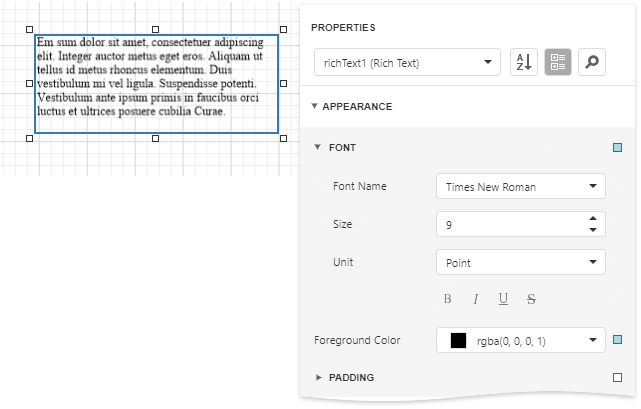
This topic describes how to enable the XRRichText control’s Rich Text Editor to edit and format text in-line.
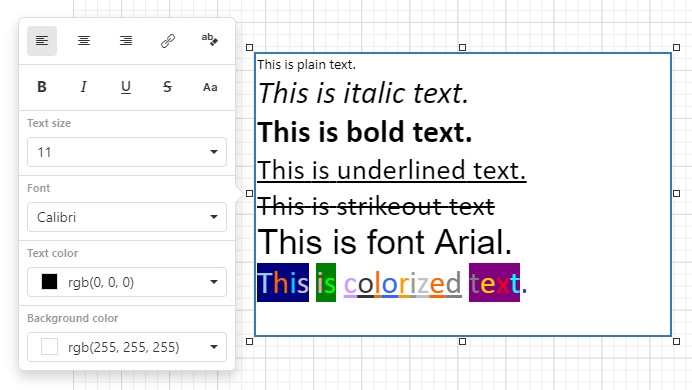
In Project Template Gallery
Check the Enable Rich Text Editor option when you create a new ASP.NET MVC reporting application that contains the Web Report Designer.
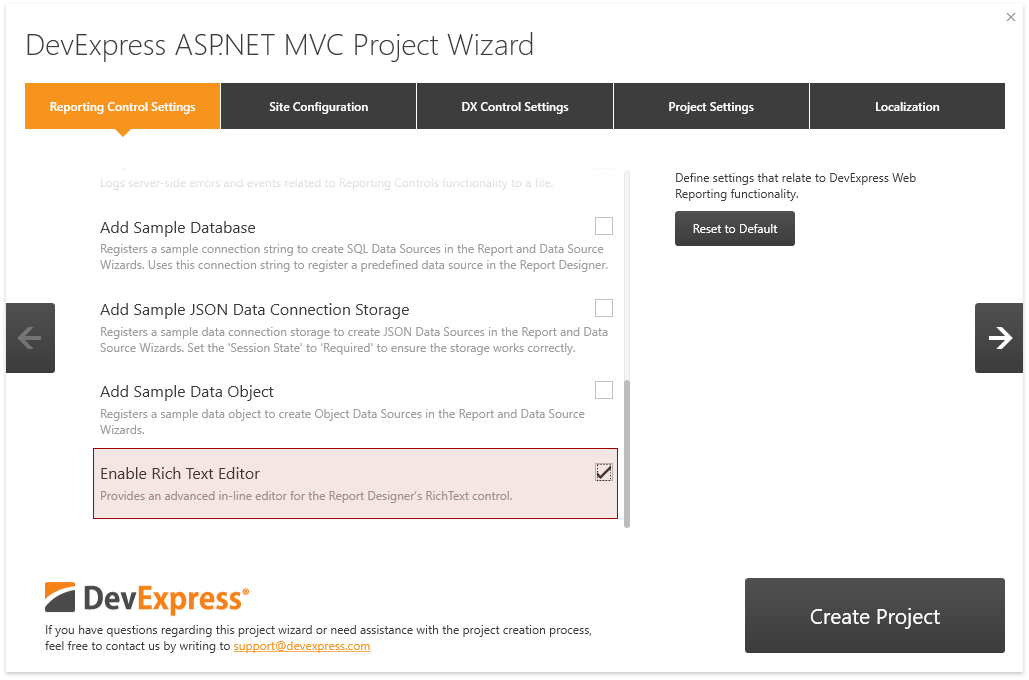
In Code
Register the Rich Text Editor’s style sheets and scripts in the _Layout.cshtml file.
@Html.DevExpress().GetStyleSheets(
new StyleSheet { ExtensionType = ExtensionType.ReportDesigner }
new StyleSheet { ExtensionSuite = ExtensionSuite.ClientRichEdit }
)
@Html.DevExpress().GetScripts(
new Script { ExtensionType = ExtensionType.ReportDesigner }
new Script { ExtensionSuite = ExtensionSuite.ClientRichEdit }
)
See Also