Specify a Connection String
- 3 minutes to read
This page allows you to specify connection string parameters or define a custom connection string.
Supported Data Source Providers
The table below lists the supported providers. Ensure the required provider is installed.
Relational Database System | Supported Versions | .NET Framework Data Provider | .NET Standard 2.0 Data Provider |
|---|---|---|---|
Microsoft SQL Server | 2005 or higher 2005 Express or higher Azure SQL Database |
System.Data.dll (Included in .NET Framework) | |
Microsoft Access | Access 2000 or higher Access 2007 or higher | System.Data.dll |
|
Microsoft SQL Server CE | 3.5, 4.0 | System.Data.SqlServerCe.dll (Included in .NET Framework) |
|
Oracle Database | 9i or higher |
System.Data.OracleClient.dll Oracle.DataAccess.dll | |
Amazon Redshift | n/a | ||
Google BigQuery | Only legacy SQL functions and operations are supported | ||
Teradata | 13.0 or higher | ||
SAP Sybase Advantage | Advantage Database Server 9.1 or higher |
| |
SAP Sybase ASE | Sybase Adaptive Server 12.0 or higher |
| |
SAP SQL Anywhere | 11 or higher |
| |
IBM DB2 | 9.5 or higher | IBM.Data.DB2.dll | |
Firebird | 1.5 or higher, Dialect 3 | FirebirdSql.Data.FirebirdClient.dll FirebirdSql.Data.Firebird.dll | |
MySQL | 4.1 or higher | ||
Pervasive PSQL | 9.x or higher | Pervasive.Data.SqlClient.dll |
|
PostgreSQL | 7.x or higher | ||
VistaDB | 4, 5 |
| |
SQLite | 3.x | ||
XML file | n/a | Built-in support | Built-in support |
Specify Connection String Parameters
Choose a data source provider and specify its connection parameters.
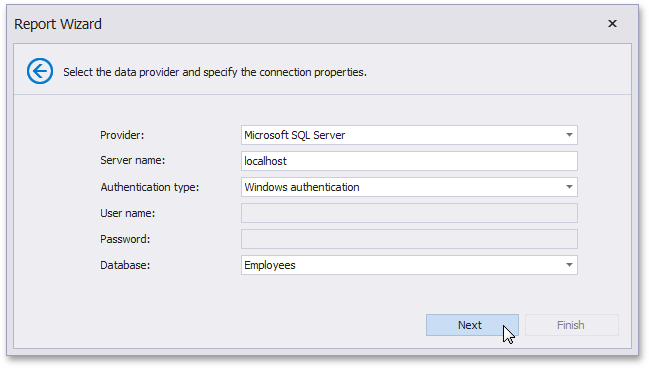
Click Next to proceed to the next wizard page: Save the Connection String.
Define a Custom Connection String
Select Custom connection string and specify the connection string.
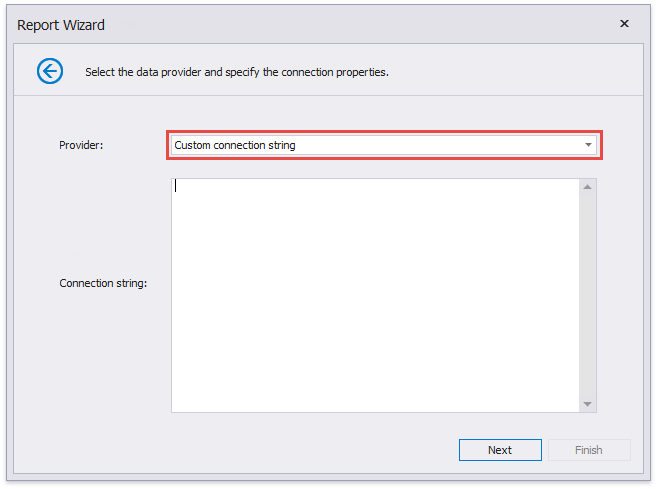
Use the XpoProvider parameter to identify a data source provider. See connection string examples in the table below.
Relational Database System | Connection String Sample |
|---|---|
Microsoft SQL Server | XpoProvider=MSSqlServer;Data Source=(local);User ID=username;Password=password;Initial Catalog=database;Persist Security Info=true The MS SQL Server data provider is automatically specified if you set the “Initial Catalog” parameter and do not use the word “Provider” (for instance, the “XpoProvider” parameter) in the connection string. |
Microsoft Access | XpoProvider=MSAccess;Provider=Microsoft.Jet.OLEDB.4.0;Data Source=C:\mydatabase.mdb;User Id=admin;Password=; XpoProvider=MSAccess;Provider=Microsoft.ACE.OLEDB.12.0;Data Source=C:\mydatabase.accdb;User Id=admin;Password=; |
Microsoft SQL Server CE | XpoProvider=MSSqlServerCE;Data Source=MyDatabase.sdf;Password=MyPassword |
Oracle Database | XpoProvider=Oracle;Data Source=TORCL;User ID=MyUserName;Password=MyPassword XpoProvider=ODP;Data Source=TORCL;User ID=MyUserName;Password=MyPassword XpoProvider=ODPManaged;Data Source=TORCL;User ID=MyUserName;Password=MyPassword |
Amazon Redshift | XpoProvider=Amazon Redshift;Server=127.0.0.1;User ID=MyUserName;Password=MyPassword;Database=MyDatabase;Encoding=UNICODE |
Google BigQuery | XpoProvider=BigQuery;ProjectID=myProject;DataSetId=myDataSet;OAuthClientId=myClientId;OAuthClientSecret=mySecret;OAuthRefreshToken=myRefreshToken XpoProvider=BigQuery;ProjectId=project;DatasetId=dataset;ServiceAccountEmail=example@gmail.com;PrivateKeyFileName=key.p12 |
Teradata | XpoProvider=Teradata;Data Source=myServerAddress;User ID=myUsername;Password=myPassword; |
SAP Sybase Advantage | XpoProvider=Advantage;Data Source=\myserver\myvolume\mypat\mydd.add;ServerType=local;User ID=ASSSYS;TrimTrailingSpaces=true |
SAP Sybase ASE | XpoProvider=Ase;Port=5000;Data Source=MyAseServer;User ID=MyUserName;Password=MyPassword;Initial Catalog=MyDatabase;Persist Security Info=true |
SAP SQL Anywhere | XpoProvider=Asa;eng=server;uid=user;pwd=password;dbn=database;persist security info=true; |
IBM DB2 | XpoProvider=DB2;Server=server:port;Database=database;UID=user;PWD=password; |
Firebird | XpoProvider=Firebird;DataSource=localhost;User=SYSDBA;Password=masterkey;Database=MyDatabase.fdb;ServerType=0;Charset=NONE |
MySQL | XpoProvider=MySql;Server=MyServerAddress;User ID=MyUserName;Password=MyPassword;Database=MyDatabase;Persist Security Info= true;Charset=utf8 |
Pervasive PSQL | XpoProvider=Pervasive;Server=MyServerAddress;UID=MyUserName;PWD=MyPassword;ServerDSN=MyDatabase |
PostgreSQL | XpoProvider=Postgres;Server=127.0.0.1;User ID=MyUserName;Password=MyPassword;Database=MyDatabase;Encoding=UNICODE |
VistaDB | XpoProvider=VistaDB;Data Source=C:\mydatabase.vdb4 XpoProvider=VistaDB5;Data Source=C:\mydatabase.vdb5 |
SQLite | XpoProvider=SQLite;Data Source=filename |
XML file | XpoProvider=InMemoryDataStore;data source=D:\Contacts.xml;read only=True |
Note
The connection strings demonstrated above are examples. You can specify alternative variants.
Click Next to proceed to the next wizard page: Save the Connection String.