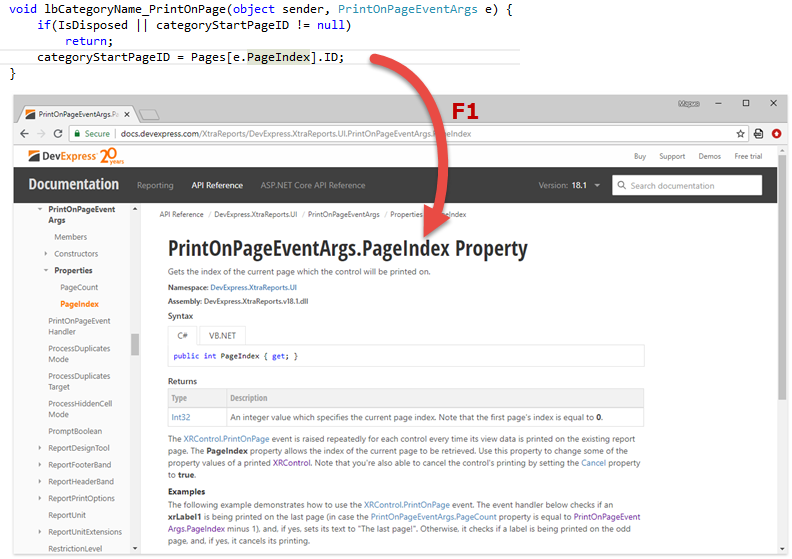Get Help on API
Use the F1 shortcut in Visual Studio to get help with DevExpress Reporting controls or their properties.
Get Help on a Control at Design Time
In the Visual Studio Designer, select a report control in the Toolbox, on a form or within the Report Designer and press F1. This opens an online documentation topic with the class description.
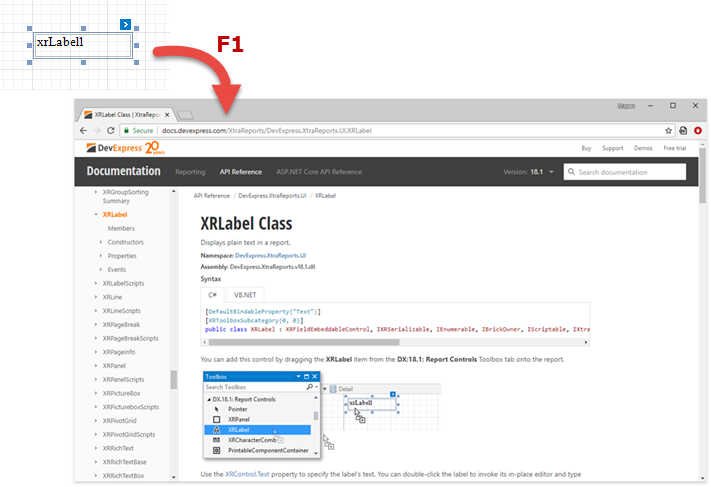
Get Help on a Control’s member at Design Time
Select a control’s property or event in the Property grid and then press F1. This opens an online documentation page with this member description.
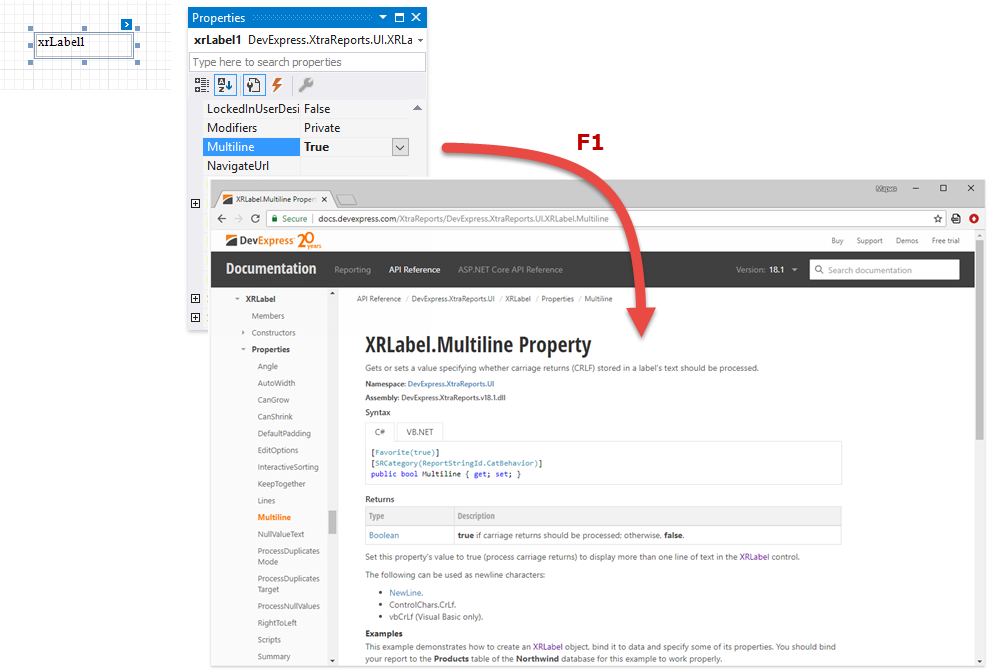
The following Property Grids support the F1 shortcut:
- the standard Properties window for end-user report controls;
- the Report Designer’s Property grid for report controls.
Get Help in Code
You can open the online documentation pages from Visual Studio’s code editor (once the full path to the DevExpress control or its member is resolved).