Create Reports in Visual Studio
- 2 minutes to read
DevExpress Reporting integrates the Report Wizard and Report Designer into Visual Studio. This allows you to create reports in Visual Studio at design time.
Report Wizard
You can use the installed Report Wizard Item Template to add a report to your application project in Visual Studio.
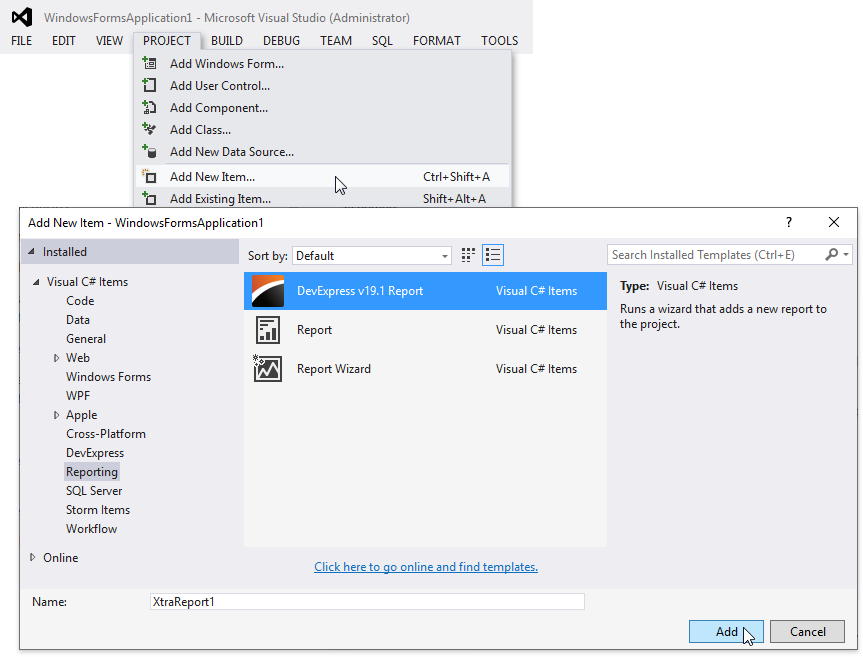
This runs the Report Wizard. Go through the wizard’s pages to choose the report type, create a data source and design a report layout. The generated report is displayed in the Report Designer.
Report Designer
The Report Designer allows you to design and preview a report in Visual Studio at design time.
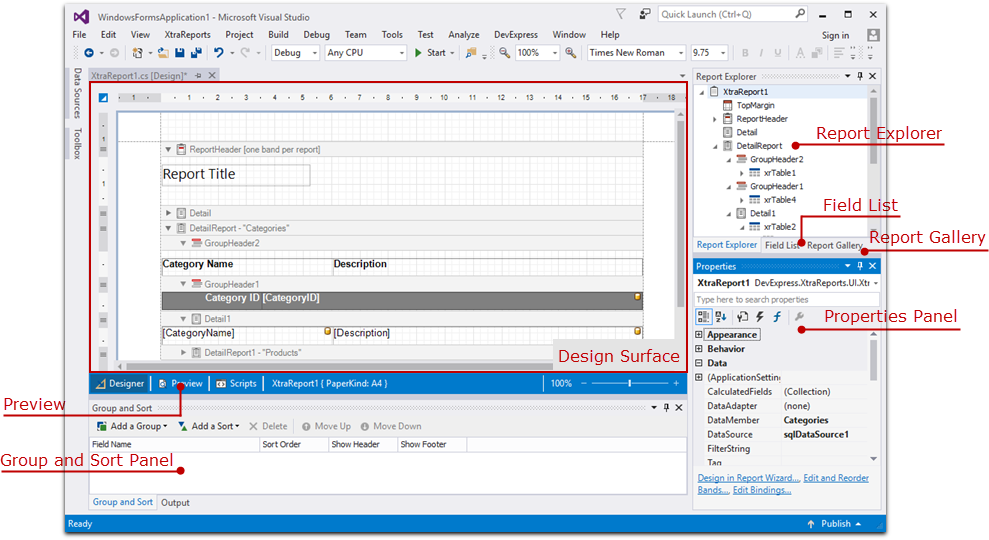
Use the Report Designer’s tools to design a report:
fill a report with controls and data on the Report Designer’s design surface;
use the VS Properties Panel to set up the report controls;
access the report’s data source schema in the Field List;
access the report’s elements in the Report Explorer;
store common report controls, styles, data sources and full report layouts in the Report Gallery;
use the Group and Sort panel to manage the report’s group and sort settings;
switch to the Preview tab to display the report document.
The Report Designer opens when you use the Report Wizard item template.
Reporting Controls on Visual Studio Toolbox
The installer automatically registers DevExpress Report Controls in Visual Studio’s Toolbox. These controls have the DX.19.1: Report Controls category and names that start with the “XR” prefix.
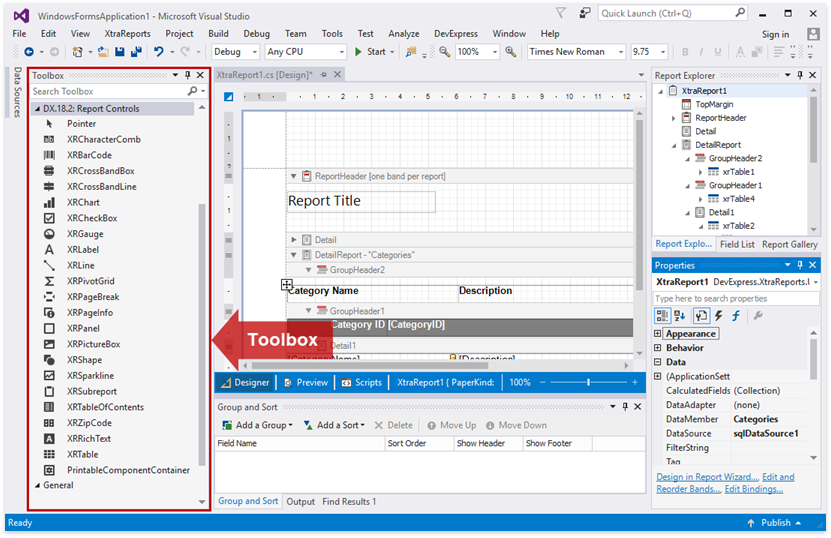
You can access the Report Controls toolbox category when the Report Designer is open.
XtraReports Menu in Visual Studio
When the Report Designer is open, the Visual Studio menu bar includes the XtraReports menu item.
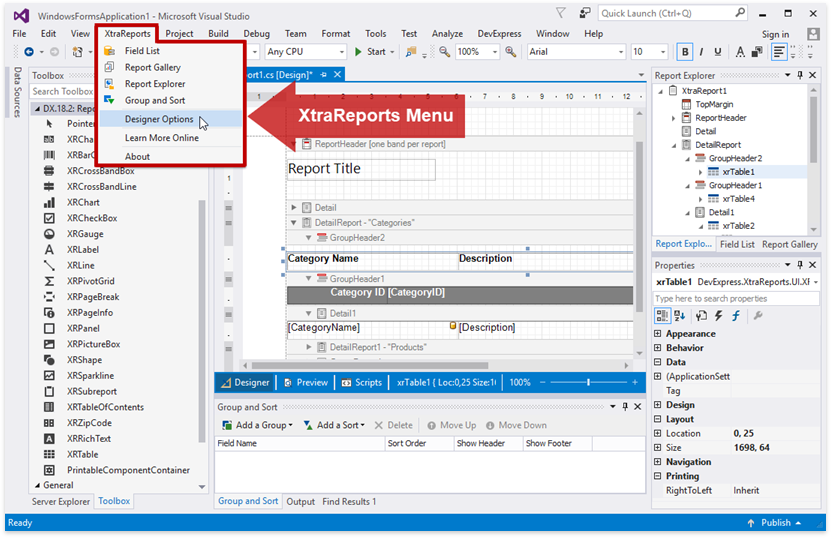
Use this menu item to manage the visibility of the Report Designer’s panels and to set the Report Designer’s options.
Get Started
Get started from the Get Started with DevExpress Reporting tutorial. It shows how to add a report to a Visual Studio application created for any of the following platforms:
- WinForms
- WPF
- ASP.NET WebForms
- ASP.NET MVC
- ASP.NET Core