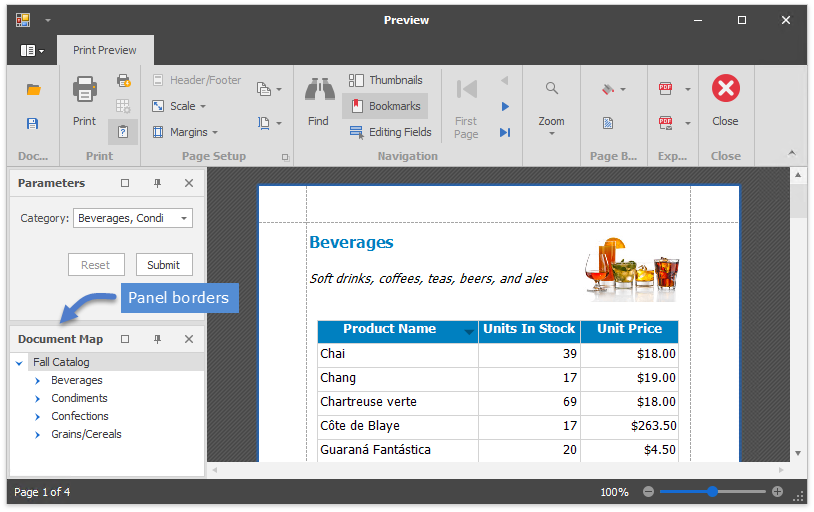Change the Dock Panel View
You can enable the Light dock panel style for ribbon-based and standard Print Preview forms using the DockingViewStyle property.
When you add the Document Viewer control to the form, select this control and set the DockingViewStyle property to Light in the Property Grid.
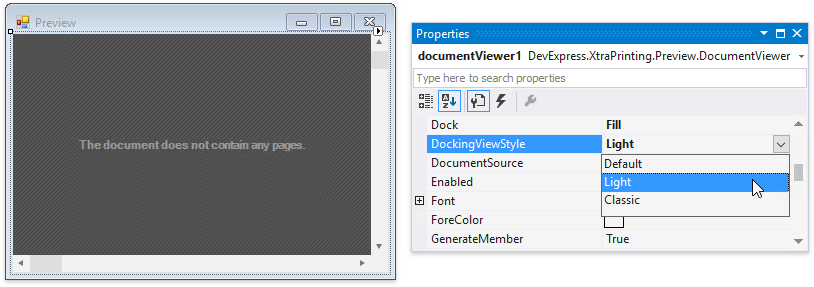
When you invoke the Print Preview from code (for instance, using the ReportPrintTool class), specify the DockingViewStyle property as shown below:
The Light view provides one-pixel borders for all dock panels as shown on the following image:
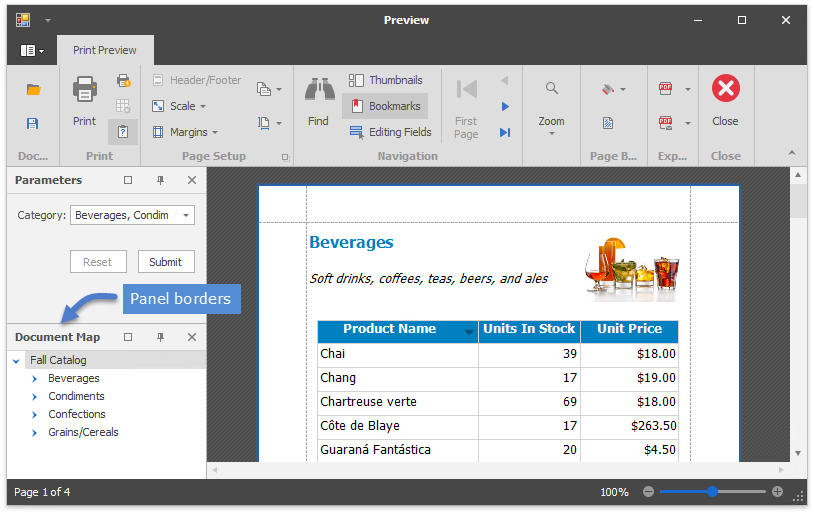
When the DockingViewStyle is set to Default or Classic, the Print Preview looks as follows: