Report Class Hierarchy
- 2 minutes to read
This topic describes the object model that arises from the XRControl component, which is the base class for a report class, as well as all band and control classes. The diagrams provided in this topic illustrate the inheritance hierarchy of all of these classes.
The Common Base Class
The XRControl component is derived from the Component class and provides common functionality to a report (the XtraReport class) and all of its main elements (bands and controls).
The following diagram illustrates the inheritance hierarchy of this class.
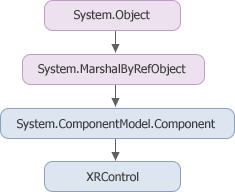
Note
The color keys in the above illustration are as follows.
The purple background indicates abstract classes that provide basic functionality for their descendants and cannot be used directly in reports.
The blue background indicates elements that can be added directly to a report.
Report Band Classes
The Band class, which is derived from the XRControl component, provides functionality that is common to a report (the XtraReport class) and all of its bands (e.g., the DetailReportBand class).
Bands contain report controls and divide a report’s surface into separate regions. Specific band types correspond to different document areas where the report controls are printed.
The following diagram illustrates the inheritance hierarchy of report bands.
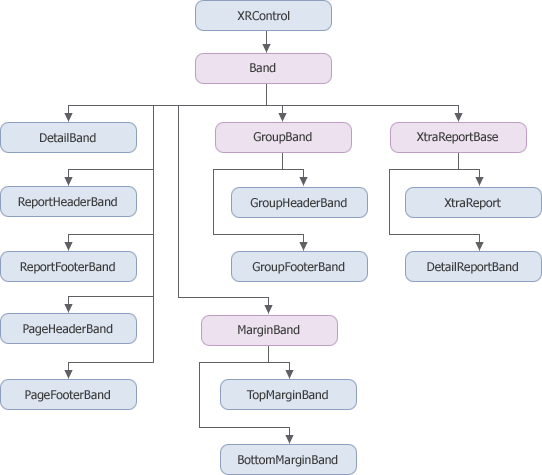
Note
The color keys in the above illustration are as follows.
The purple background indicates abstract classes that provide basic functionality for their descendants and cannot be directly used in reports.
The blue background indicates elements that can be added directly to a report.
To learn about the available band types, see the Introduction to Banded Reports topic.
Report Control Classes
The XRControl class provides functionality for all report controls. All custom report controls must be inherited from this class.
The XRFieldEmbeddableControl class is the base class for controls that support assigning both static and dynamic content to their XRControl.Text property simultaneously.
The following diagram illustrates the inheritance hierarchy of report controls.
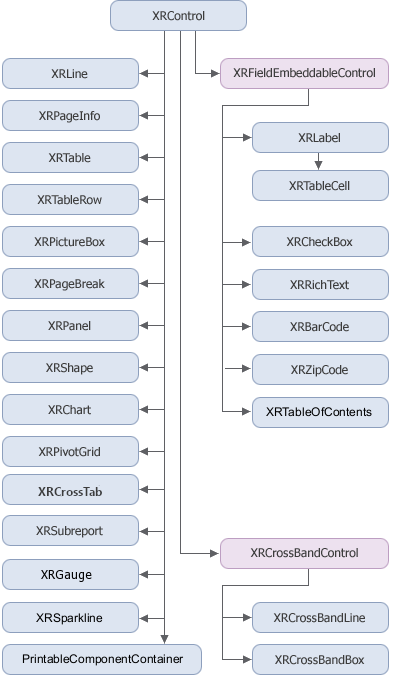
Note
The color keys in the above illustration are as follows.
The purple background indicates abstract classes that provide basic functionality to their descendants and cannot be used directly in reports.
The blue background indicates elements that can be added directly to a report.
To learn about the available controls, see the Use Report Controls topic.