Create a Report from A to Z
This section contains step-by-step tutorials that demonstrate how to create a simple table report that covers basic features of DevExpress Reports.
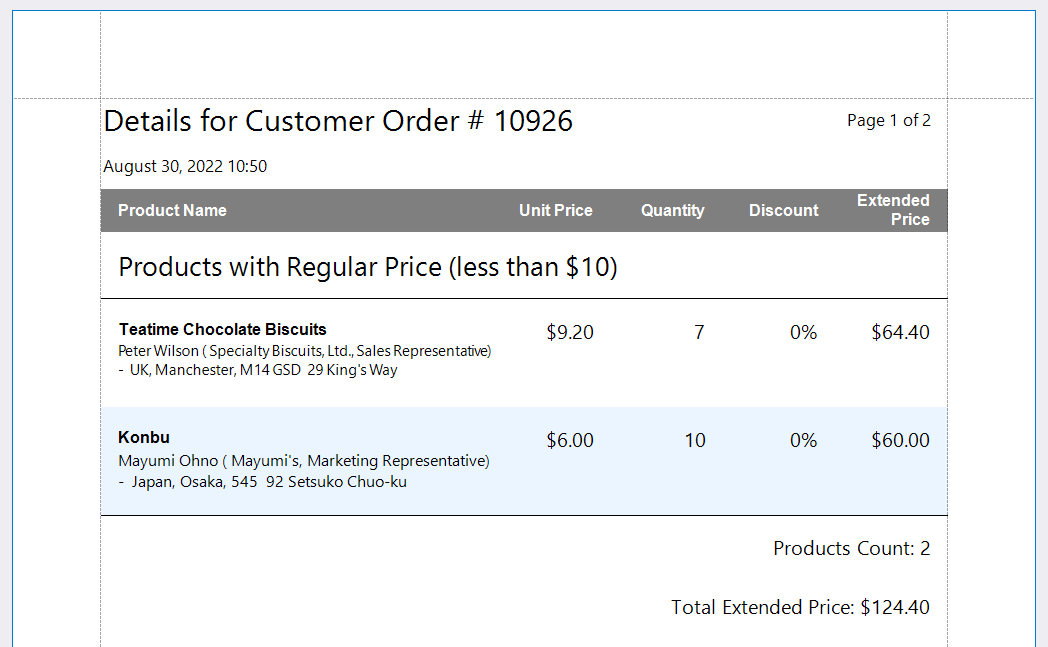
- Tutorial 1 - Bind a Report to Data
- Explains how to bind a report to an SQLite database.
- Tutorial 2 - Design the Report Layout
- Describes how to display data from the database in a table and format the content of the table cells.
- Tutorial 3 - Use Parameters to Filter Report Data Dynamically
- Demonstrates how to filter table records dynamically using report parameters.
- Tutorial 4 - Customize Report Appearance
- Shows how to use report styles to customize the table appearance and get a nice-looking report document.
- Tutorial 5 - Group Report Data and Calculate Summaries
- Explains how to group table records by prices and calculate group summaries.
- Tutorial 6 - Add Navigation to a Report
- Describes how to add page numbers, a document map, and a table of contents to the report.
- Tutorial 7 - Add Interactivity to a Report
- Demonstrates how to enable content editing and sorting in Preview.
See Also