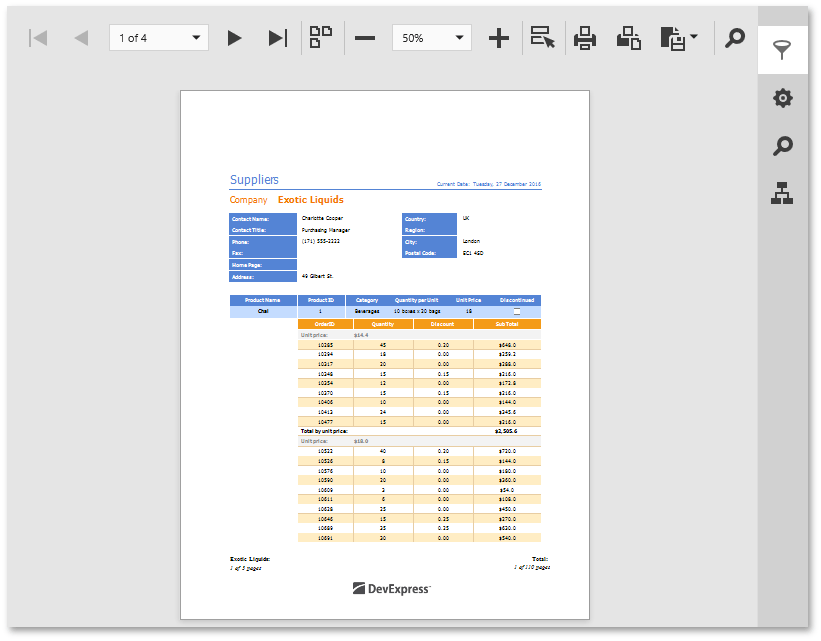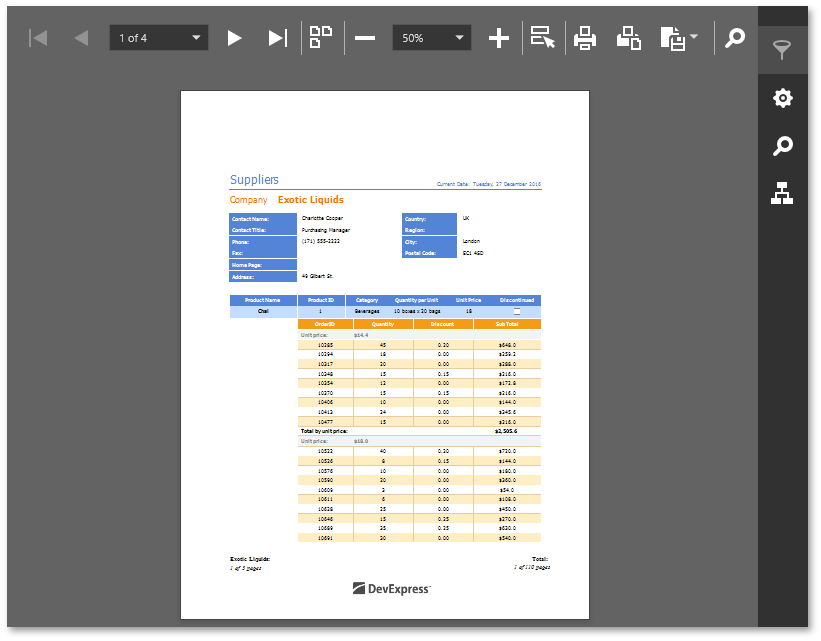Document Preview
You can preview a report currently opened in the Web Report Designer by clicking the Preview button on the toolbar. This displays the report populated with data and divided into pages.
In preview mode, you can check the print output, export a report to different third-party formats, send it by e-mail or print.
The Document Preview provides a toolbar and panels that become available depending on the document content.