Specify Report Template Options
The following wizard page allows you to specify currency formatting options and the discount/tax options.
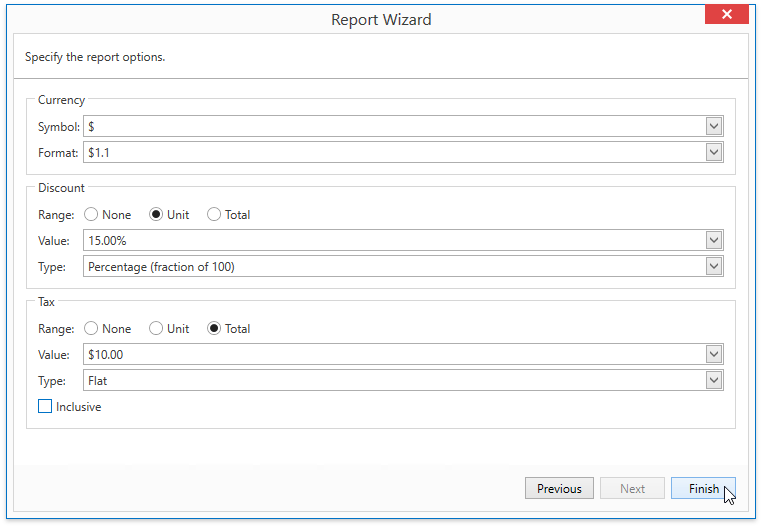
In the Currency section, select the currency symbol and format for displaying price values.
In the Discount and Tax section, you can specify the following settings.
- Range - Defines whether the discount/tax value should not be taken into account (None), or should be used for individual items (Unit) or for the entire order (Total).
- Value - Specifies the discount/tax value that can be static or bound to the data source field.
- Type - Specifies the type of the discount/tax value (flat, fixed or percentage).
- Inclusive (for the tax only) - Indicates whether the tax value is included into product prices.
Click Finish to complete the wizard and get the resulting report.