UPC Supplemental 2
- 2 minutes to read
UPC Supplemental 2 is a 2-digit supplement for the EAN-13 barcode. It is used on magazines, newspapers, and other periodicals to indicate the issue number.
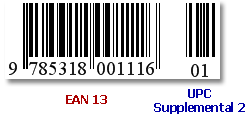
Refer to the following article for more information: UPC-2.
Add the Bar Code to a Report
Drag the XRBarCode item from the DX.20.2: Report Controls tab and drop it onto the report.
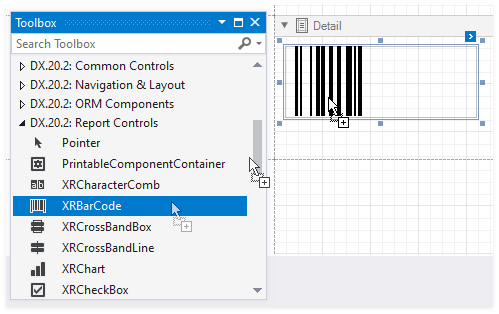
Set the XRBarCode control’s Symbology property to UPCSupplemental2 (an object of the UPCSupplemental2Generator type).
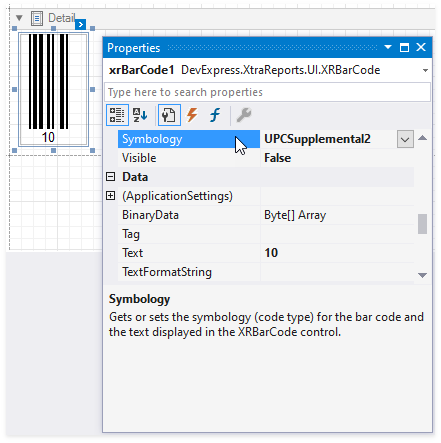
Specify common barcode properties.
Runtime Example
The following code creates the UPC Supplemental 2 barcode and specifies its properties.
Note
The complete sample project is available in the following repository: https://github.com/DevExpress-Examples/Reporting_how-to-add-a-bar-code-to-a-report-e167.
using System;
using System.Collections.Generic;
using System.Drawing.Printing;
using System.Windows.Forms;
using DevExpress.XtraPrinting.BarCode;
using DevExpress.XtraReports.UI;
// ...
public XRBarCode CreateUPCSupplemental2BarCode(string BarCodeText) {
// Create a bar code control.
XRBarCode barCode = new XRBarCode();
// Set the bar code's type to UPC Supplemental 2.
barCode.Symbology = new UPCSupplemental2Generator();
// Adjust the bar code's main properties.
barCode.Text = BarCodeText;
barCode.Width = 100;
barCode.Height = 55;
return barCode;
}
To add the XRBarCode to a report band, handle the report’s BeforePrint event.