Register Custom Report Parameter Types
You can register custom report parameter types in the WPF End-User Report Designer using the static ParameterTypeRegistrator class’s methods as shown below.
using DevExpress.Xpf.Reports.UserDesigner;
// ...
public enum Gender { Male, Female }
// Replace the display name for an already registered type.
ParameterTypeRegistrator.Register<int>("My Integer Display Name");
// Register a new enum type.
ParameterTypeRegistrator.Register<Gender>();
// Register an image parameter type with the display name.
ParameterTypeRegistrator.Register(typeof(byte[]), "Image");
The registered parameter types are available for all Report Designer instances opened in the application.
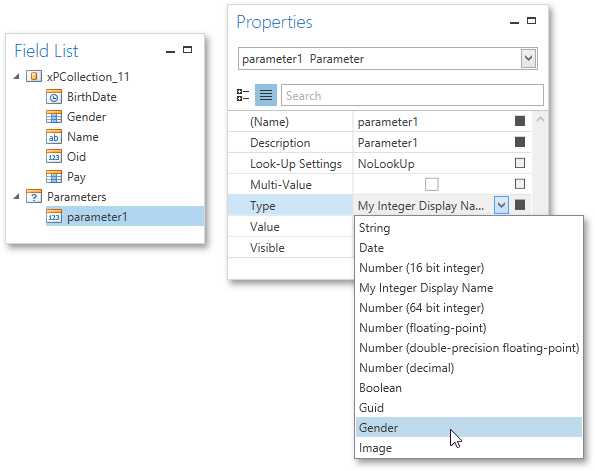
Tip
See Provide Custom Editors for Report Parameters to learn how to implement custom parameter editors.