Register Custom Report Parameter Types
You can enable end users to create custom parameter types in an End-User Report Designer for WinForms.
Do the following to enable this feature:
- Create a custom report design extension inherited from the ReportDesignExtension class.
- In this descendant, override the ReportDesignExtension.AddParameterTypes method to register custom parameter types.
- Register a custom extension using the ReportDesignExtension.RegisterExtension method.
- Assign the required report to the created extension by calling the ReportDesignExtension.AssociateReportWithExtension method.
As a result, the created parameter types become available for the specified report in the Report Designer:
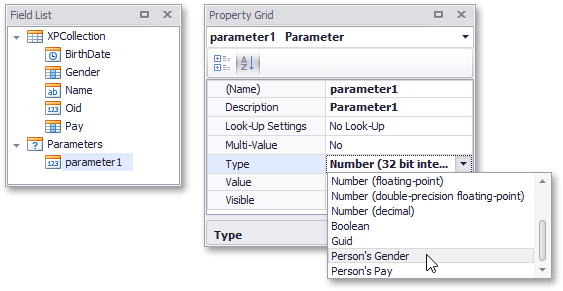
See the following articles for online code samples:
- Improved support for enums in report parameters and FilterString
- Improved support for Complex Type Parameters and FilterString
Tip
See How to: Serialize Parameters of Custom Types to learn how to serialize custom parameter types along with a report definition to an XML file.