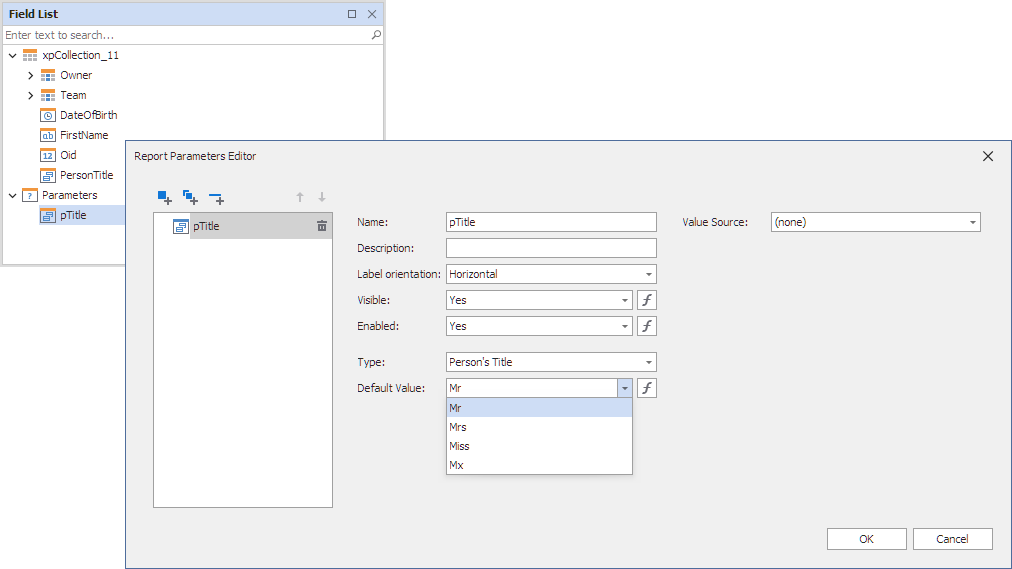Register Custom Report Parameter Types
You can create custom parameter types, use them in an End-User Report Designer for WinForms, and store in the XML-based report layout file (REPX).
Do the following to register a custom parameter type:
- Create a custom report design extension inherited from the ReportDesignExtension class.
- Override the ReportDesignExtension.AddParameterTypes method to register a custom parameter type.
- Register a custom extension using the ReportDesignExtension.RegisterExtension method.
- Assign a selected report to the extension using the ReportDesignExtension.AssociateReportWithExtension method.
The custom parameter type becomes available for the specified report in the Report Designer: