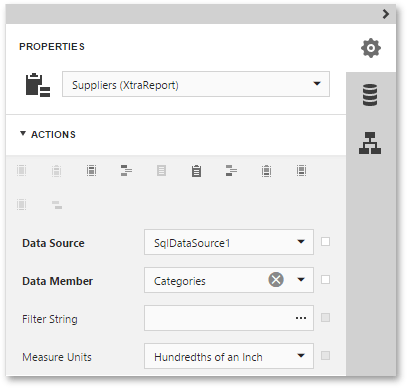Configure Master-Detail Relationships
Note
The default Report Designer implementation uses the Data Source Wizard (Fullscreen) version. To use the popup version instead, disable the ReportDesignerWizardSettings.UseFullscreenWizard option.
This page is displayed if two or more tables and/or views are selected on a previous wizard page: Create a Query or Select a Stored Procedure.
On this page, you can define master-detail relationships between two or more queries by specifying their corresponding key fields.
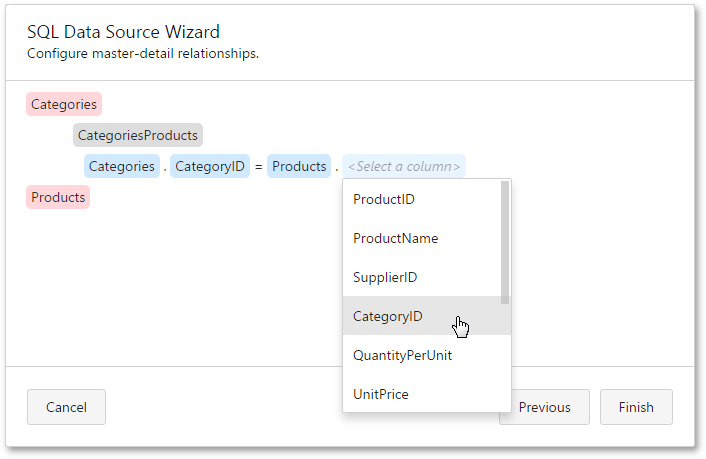
On clicking Finish, the new data source will be added to the report and displayed in the Field List.
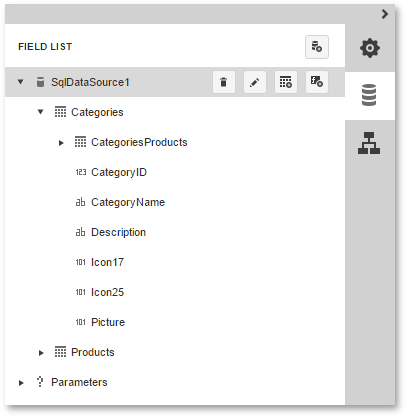
To use the created data source in a report, assign this data source to the report’s XtraReportBase.DataSource property and set the XtraReportBase.DataMember property to a required query name.