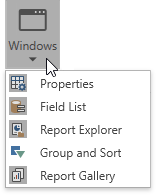Hide and Customize Dock Panels in the Report Designer
Use the following Report Designer options to specify dock panel visibility and behavior:
Dock Panel | Customization Options |
|---|---|
Tip
Online Example: How to customize dock panels in the WPF Report Designer
<Window x:Class="Reporting_Customize_Dock_Panels_In_Wpf_Report_DesignerDesigner.MainWindow"
xmlns="http://schemas.microsoft.com/winfx/2006/xaml/presentation"
xmlns:dxrud="http://schemas.devexpress.com/winfx/2008/xaml/reports/userdesigner"
xmlns:x="http://schemas.microsoft.com/winfx/2006/xaml"
Title="MainWindow" WindowState="Maximized" UseLayoutRounding="True">
<dxrud:ReportDesigner Name="designer">
<!--Close the Group and Sort Panel-->
<dxrud:ReportDesigner.GroupAndSortPanelOptions>
<dxrud:GroupAndSortPanelOptions Visibility="Closed"/>
</dxrud:ReportDesigner.GroupAndSortPanelOptions>
<!--Enable the Report Explorer's auto-hide mode-->
<dxrud:ReportDesigner.ReportExplorerOptions>
<dxrud:ReportExplorerOptions Visibility="Hidden" />
</dxrud:ReportDesigner.ReportExplorerOptions>
<!--Change the sort order in the Field List-->
<dxrud:ReportDesigner.FieldListOptions>
<dxrud:FieldListOptions SortOrder="Descending"/>
</dxrud:ReportDesigner.FieldListOptions>
<!--Disable the Property Grid's tabbed view and display favorite properties-->
<dxrud:ReportDesigner.PropertyGridOptions>
<dxrud:PropertyGridOptions UseTabbedView="False" ShowFavoriteProperties="True"/>
</dxrud:ReportDesigner.PropertyGridOptions>
</dxrud:ReportDesigner>
</Window>
<Window x:Class="Reporting_Customize_Dock_Panels_In_Wpf_Report_DesignerDesigner.MainWindow"
xmlns="http://schemas.microsoft.com/winfx/2006/xaml/presentation"
xmlns:dxrud="http://schemas.devexpress.com/winfx/2008/xaml/reports/userdesigner"
xmlns:x="http://schemas.microsoft.com/winfx/2006/xaml"
Title="MainWindow" WindowState="Maximized" UseLayoutRounding="True">
<dxrud:ReportDesigner Name="designer">
<!--Close the Group and Sort Panel-->
<dxrud:ReportDesigner.GroupAndSortPanelOptions>
<dxrud:GroupAndSortPanelOptions Visibility="Closed"/>
</dxrud:ReportDesigner.GroupAndSortPanelOptions>
<!--Enable the Report Explorer's auto-hide mode-->
<dxrud:ReportDesigner.ReportExplorerOptions>
<dxrud:ReportExplorerOptions Visibility="Hidden" />
</dxrud:ReportDesigner.ReportExplorerOptions>
<!--Change the sort order in the Field List-->
<dxrud:ReportDesigner.FieldListOptions>
<dxrud:FieldListOptions SortOrder="Descending"/>
</dxrud:ReportDesigner.FieldListOptions>
<!--Disable the Property Grid's tabbed view and display favorite properties-->
<dxrud:ReportDesigner.PropertyGridOptions>
<dxrud:PropertyGridOptions UseTabbedView="False" ShowFavoriteProperties="True"/>
</dxrud:ReportDesigner.PropertyGridOptions>
</dxrud:ReportDesigner>
</Window>
The image below demonstrates the result.
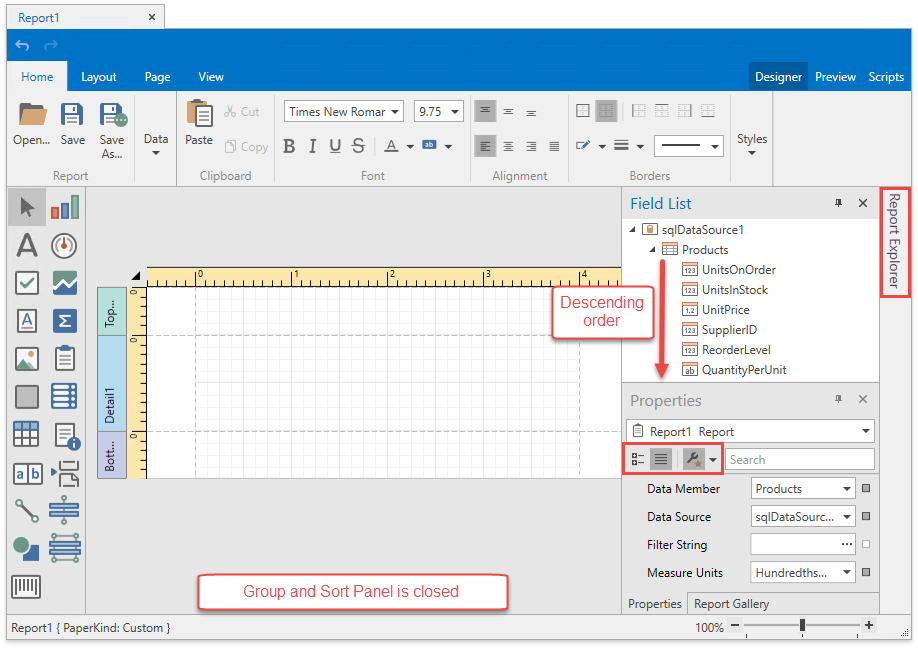
The Report Designer’s Windows toolbar button allows users to show/hide tool windows.