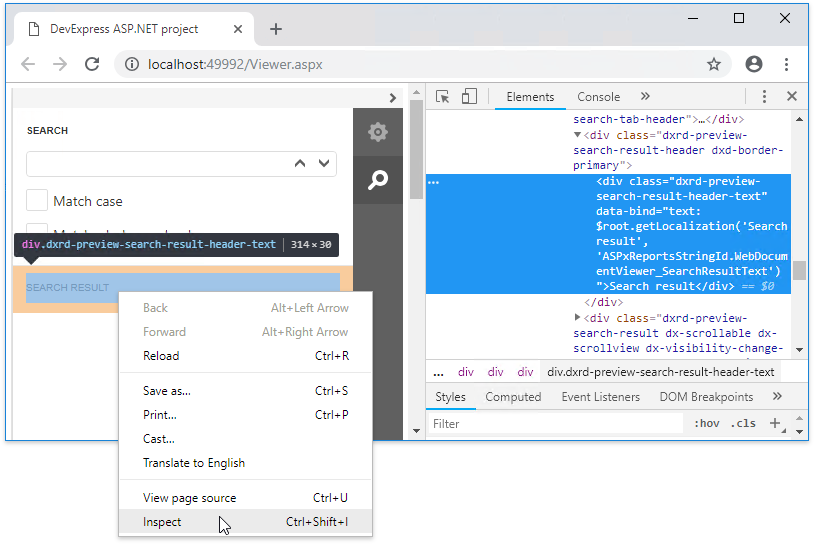Localization
- 2 minutes to read
To localize the Web Document Viewer, use the built-in localization mechanisms and substitute localization strings.
You can use any approach described below or both approaches simultaneously.
Use Satellite Resource Assemblies
You can localize the Web Document Viewer with the Satellite Resource Assemblies (libraries that contain translated resources).
Refer to the Localizing ASP.NET Controls via Satellite Resource Assemblies topic for more information.
Substitute Localization Strings
Note
The complete sample project How to Localize the Web Report Designer and Document Viewer Controls is available in the DevExpress Examples repository.
Use the UpdateLocalization method in the client-side ASPxClientReportDesigner.CustomizeLocalization event handler to substitute a particular localization string with the specified text.
Tip
You can use the satellite resource assemblies to translate text strings and then adjust the translation by handling the CustomizeLocalization event.
<script type="text/javascript" id="script">
function customizeLocalization(s) {
s.UpdateLocalization({
'Properties': 'Eigenschaften',
'Data Source': 'Datenquelle',
'Data Member': 'Datenelement'
});
}
</script>
<dx:ASPxReportDesigner ID="ASPxReportDesigner1" runat="server" >
<ClientSideEvents CustomizeLocalization="customizeLocalization" />
</dx:ASPxReportDesigner>
Important
Localization strings are case sensitive. A string is translated if you use correct case to specify it.
On a web page localized string values may be capitalized in a different manner.
To determine the localized string whose value you wish to change, look for the UI element with the browser’s Developer Tools, as illustrated in the following picture: