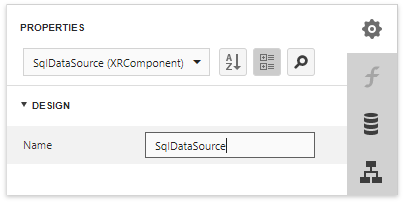Report Explorer
- 2 minutes to read
The Report Explorer panel shows a report’s structure and provides access to report elements, styles, and components.
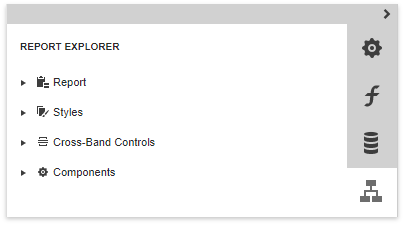
Manage Report Elements
The Report Explorer displays all report controls and bands in a tree-like form.
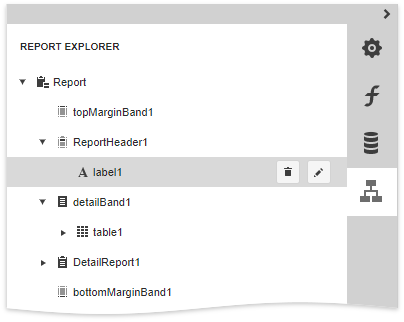
The following actions are available for report element customization:
| Button | Description |
|---|---|
 |
Removes the selected report element. This button is not available for the Detail, TopMargin, and BottomMargin bands. |
 |
Switches to the Properties Panel where you can adjust the selected report element’s or the entire report’s settings. |
You can use drag-and-drop operations to do the following in the Report Explorer:
Reorder report controls and specific bands.
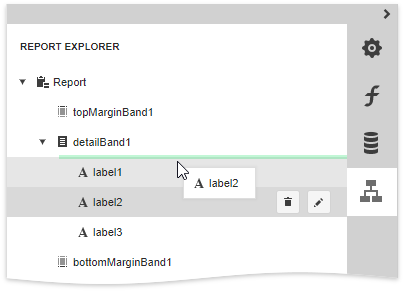
Move report controls between bands.
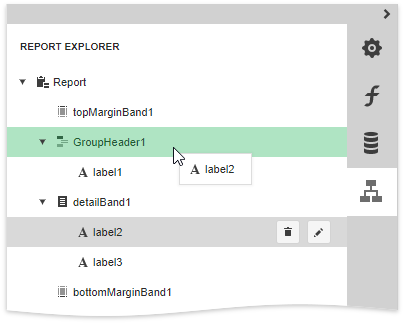
Manage Report Styles
Expand the Styles category in the Report Explorer to access the report style collection.
To apply a style to a report control, drag the corresponding item from the Report Explorer onto this control.
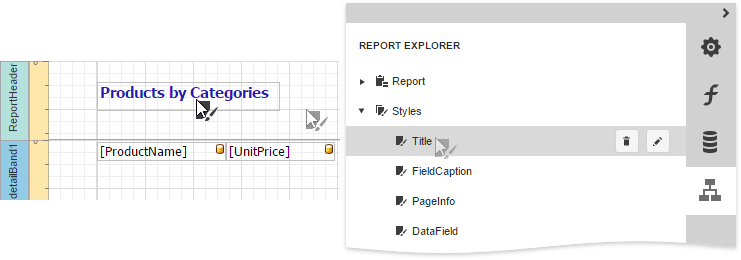
You can use the following actions to customize styles:
| Button | Description |
|---|---|
 |
Creates a new style. |
 |
Removes the selected style. |
 |
Switches to the Properties Panel where you can adjust the selected style’s settings. |
Manage Components
The Report Explorer shows available report data sources in the Components category. This list is synchronized with data sources from the Field List panel.
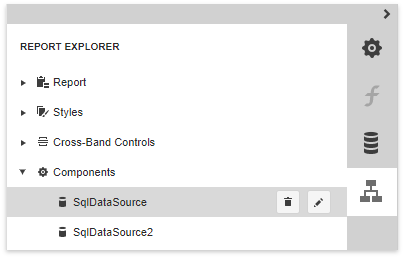
The following actions are available for data source customization:
Button | Description |
|---|---|
| Removes the selected data source. |
| Switches to the Properties Panel where you can rename the selected data source.
|