Choose a Report Style (Obsolete)
On this wizard page, you can specify one of the predefined visual styles for the report.
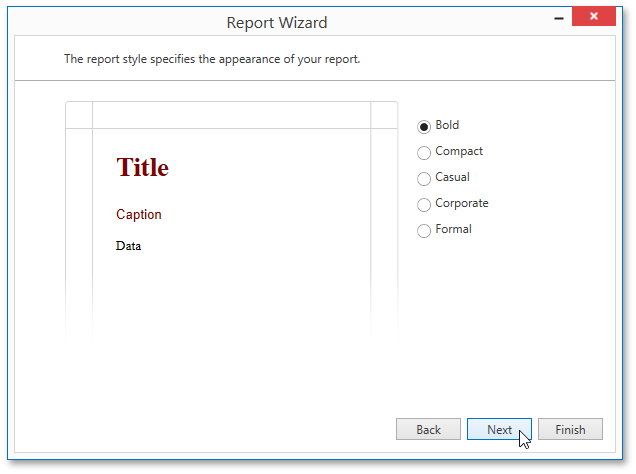
You can stop the wizard at this step by clicking Finish. If you want to customize your report further, click Next to proceed to the next wizard page: Enter the Report Title.
Note
This wizard page is no longer used in the default Report Wizard implementation.
To learn how to switch back to the older Report Wizard version, see the following example online: Report Designer for WPF - How to disable the master-detail functionality in the Report Wizard.