Specify Constructor Parameters
On this wizard page, you can specify the constructor parameters.
To specify the constructor parameter’s value, use the Value column. Enable the check box in the Expression column to make it possible to specify the parameter expression using the Expression Editor. In this case, you can pass an existing report parameter to the constructor or create a new one using the in-place editor.
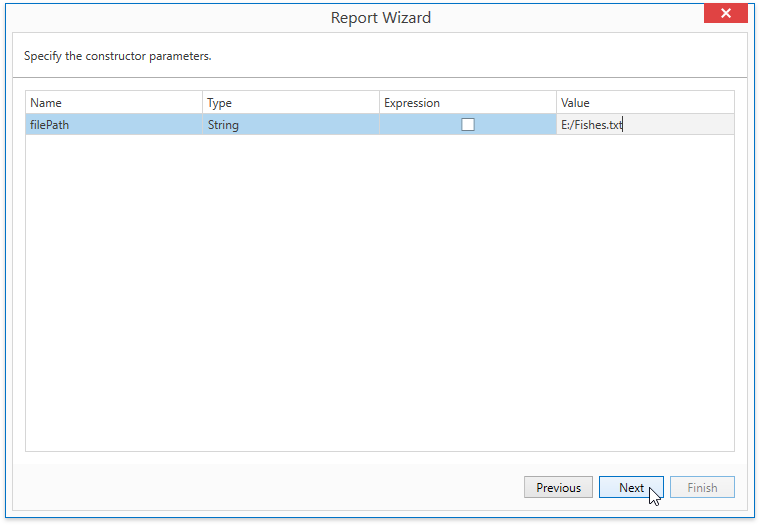
Click Next to proceed to the next wizard page: Choose Fields to Display in a Report.