Select a Data Source Type
On this wizard page, select a required data source type.
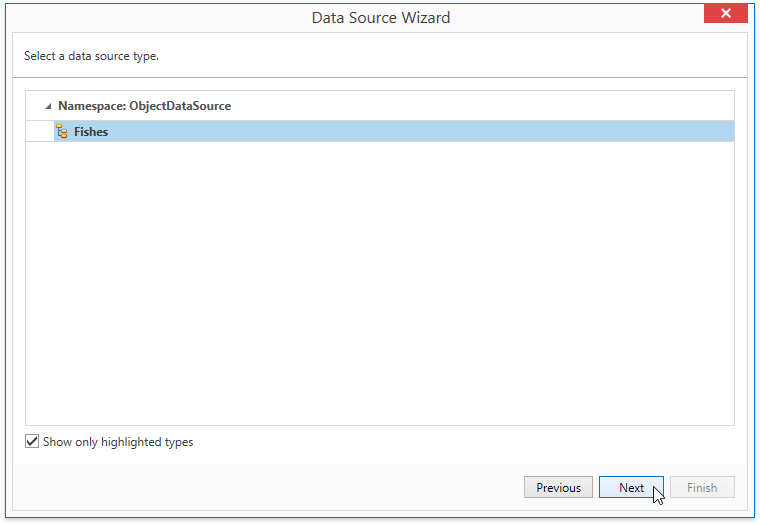
To exclude irrelevant classes from the list, select the Show only highlighted classes check box. If you disable this check box, all available data source types will be shown.
Click Next to proceed to the next wizard page: Select a Data Source Member.