VGridControlBase.GetCellValue(MultiEditorRow, Int32, Int32) Method
Returns the value of the specified cell within the multi-editor row.
Namespace: DevExpress.XtraVerticalGrid
Assembly: DevExpress.XtraVerticalGrid.v18.2.dll
Declaration
public virtual object GetCellValue(
MultiEditorRow meRow,
int recordIndex,
int cellIndex
)Parameters
| Name | Type | Description |
|---|---|---|
| meRow | MultiEditorRow | A MultiEditorRow object that represents the row where the cell resides. |
| recordIndex | Int32 | A zero-based integer that specifies the index of the record which contains the cell. |
| cellIndex | Int32 | A zero-based integer that specifies the cell’s index. |
Returns
| Type | Description |
|---|---|
| Object | An object that represents the cell’s value. null (Nothing in Visual Basic) if no cell is found. |
Remarks
For more information, see Obtaining and Setting Cell Values.
Example
The following sample code handles the VGridControlBase.CellValueChanged event to sum up the prices of the selected games in the purchase order list. The image below shows the result.
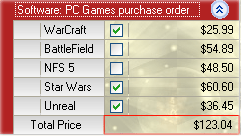
using DevExpress.XtraVerticalGrid;
using DevExpress.XtraVerticalGrid.Rows;
using DevExpress.XtraVerticalGrid.Events;
private void vGridControl1_CellValueChanged(object sender, CellValueChangedEventArgs e) {
double sum = 0;
BaseRow row = vGridControl1.GetFirst();
while (vGridControl1.GetNext(row) != null){
if (row.XtraRowTypeID == 2){
if (Convert.ToBoolean(vGridControl1.GetCellValue(row as MultiEditorRow, 0, 0)) == true)
sum += Convert.ToDouble(vGridControl1.GetCellValue(row as MultiEditorRow, 0, 1));
}
row = vGridControl1.GetNext(row);
}
vGridControl1.SetCellValue(rowPrice, 0, sum);
}
See Also