VGridControlBase() Constructor
In This Article
Initializes a new instance of the VGridControlBase class.
Namespace: DevExpress.XtraVerticalGrid
Assembly: DevExpress.XtraVerticalGrid.v24.2.dll
NuGet Packages: DevExpress.Win.Navigation, DevExpress.Win.VerticalGrid
#Declaration
#Example
The sample code below shows you how to:
- create a new vertical grid control;
- bind the control to data (the dynamically created dataset is assigned to the VGridControl.DataSource property for this purpose);
- show the control on a form, filling the entire form with it (the form is assigned to the Parent property of the control).
The result of executing the sample code is shown in the image below:
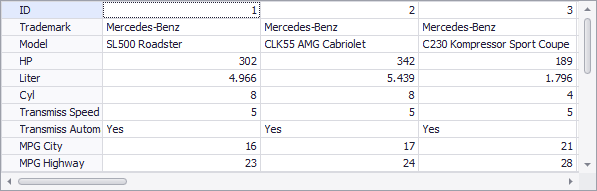
using DevExpress.XtraVerticalGrid;
private void Form1_Load(object sender, System.EventArgs e) {
// creating a new vertical grid control
VGridControl vGrid1 = new VGridControl();
this.Controls.Add(vGrid1);
vGrid1.Dock = DockStyle.Fill;
// creating the data source for the grid
DataSet gridSource = new DataSet();
gridSource.ReadXml("E:\\DBs\\cars.xml");
// binding the grid to the data source and creating rows for all fields
vGrid1.DataSource = gridSource.Tables["Cars"];
vGrid1.RetrieveFields();
}
See Also