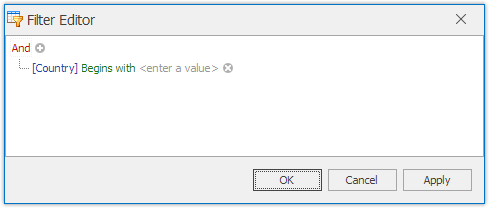VGridControl.ShowFilterEditor(RowProperties) Method
Invokes the filter editor, that allows an end-user to change the filter condition currently applied to the control’s data.
Namespace: DevExpress.XtraVerticalGrid
Assembly: DevExpress.XtraVerticalGrid.v18.2.dll
Declaration
Parameters
| Name | Type | Description |
|---|---|---|
| properties | RowProperties | A RowProperties object identifying the row for which the opened filter editor pre-creates a filter condition. null/Nothing to invoke the filter editor without a pre-created filter. |
Remarks
End-users can invoke the filter editor using the dedicated button in the filter panel, which is automatically shown (see VGridOptionsView.ShowFilterPanelMode) when a filter condition is applied to the control’s data. In code, you can invoke the filter editor by calling the ShowFilterEditor method. The properties parameter identifies the row (see BaseRow.Properties) for which the opened filter editor pre-creates a filter condition. To get the RowProperties object of the required row by a field name in the data source, use the VGridControlBase.GetRowPropertiesByFieldName method.
The code snippet below invokes the filter editor for the ‘Country’ row.
vGridControl1.ShowFilterEditor(rowCountry.Properties);
// Or use the data source field name.
vGridControl1.ShowFilterEditor(vGridControl1.GetRowPropertiesByFieldName("Country"));
The result is shown below.