VGridControl.FilterPopupExcelData Event
Allows you to remove and modify items in the Excel-style Filter Dropdown, as well as add your own custom items that apply specific filtering conditions.
Namespace: DevExpress.XtraVerticalGrid
Assembly: DevExpress.XtraVerticalGrid.v19.1.dll
Declaration
[DXCategory("Behavior")]
public event FilterPopupExcelDataEventHandler FilterPopupExcelDataEvent Data
The FilterPopupExcelData event's data class is DevExpress.XtraVerticalGrid.FilterPopupExcelDataEventArgs.
Remarks
The code snippet below shows how to handle the FilterPopupExcelData event to add custom filters for particular columns.
private void vGridControl1_FilterPopupExcelData(object sender, DevExpress.XtraVerticalGrid.FilterPopupExcelDataEventArgs e) {
string fieldName = e.Column.Row.Properties.FieldName;
if (e.Column.Row == rowCountry) {
e.AddFilter("Europe", "[" + fieldName + "] = 'France' OR [" + fieldName + "] = 'Germany'");
e.AddFilter("North America", "[" + fieldName + "] = 'Canada' OR [" + fieldName + "] = 'Mexico'");
e.AddFilter("South America", "[" + fieldName + "] = 'Argentina' OR [" + fieldName + "] = 'Brazil'");
}
}
See the result below.
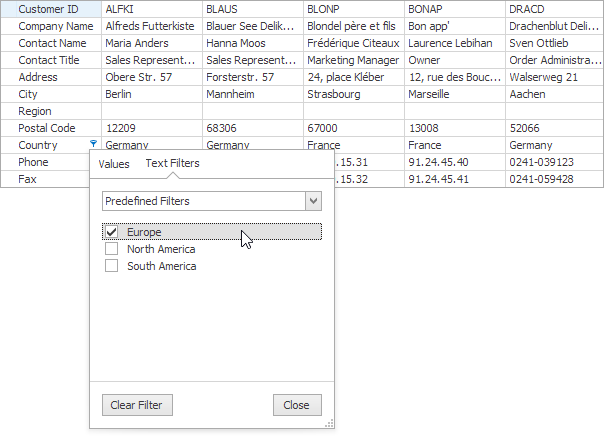
See Also