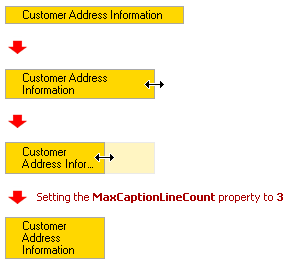BaseRow.MaxCaptionLineCount Property
Gets or sets the maximum number of text lines used to display the row header’s caption.
Namespace: DevExpress.XtraVerticalGrid.Rows
Assembly: DevExpress.XtraVerticalGrid.v19.1.dll
Declaration
[DXCategory("Appearance")]
[DefaultValue(2)]
[XtraSerializableProperty]
public virtual int MaxCaptionLineCount { get; set; }Property Value
| Type | Default | Description |
|---|---|---|
| Int32 | 2 | An integer value specifying the maximum number of text lines within the row header. |
Remarks
The row’s height is specified by the BaseRow.Height property. If this property is set to -1, the row’s height is automatically calculated to fit the row contents (caption, image, cell values). If the row header’s caption exceeds the row header’s width, the row’s height is automatically increased to display the wrapped row’s caption. In this case, the row’s maximum height is specified by the MaxCaptionLineCount property and the height is specified in text lines. The text line’s height depends on the font settings of the style applied to the row header.
Note that the caption is truncated if the maximum number of lines specified by the MaxCaptionLineCount property is insufficient for displaying the entire caption. Set this property to 0 so that the row’s height can be automatically calculated to display the entire row header’s caption.
The following image shows the row header’s resizing process. It is implied that the row’s BaseRow.Height property is set to -1 and the MaxCaptionLineCount property is initially set to 2.