BaseOptionsView.CategoryLevelIndentStyle Property
Gets or sets how to draw indents for categories and row headers.
Namespace: DevExpress.XtraVerticalGrid
Assembly: DevExpress.XtraVerticalGrid.v18.2.dll
Declaration
[DefaultValue(CategoryLevelIndentStyle.Vertical)]
[XtraSerializableProperty]
public virtual CategoryLevelIndentStyle CategoryLevelIndentStyle { get; set; }Property Value
| Type | Default | Description |
|---|---|---|
| DevExpress.XtraVerticalGrid.CategoryLevelIndentStyle | **Vertical** | A DevExpress.XtraVerticalGrid.CategoryLevelIndentStyle enumeration value that specifies the style used to indent row headers. The default is Vertical. |
Property Paths
You can access this nested property as listed below:
| Object Type | Path to CategoryLevelIndentStyle |
|---|---|
| PropertyGridControl |
|
| VGridControl |
|
| VGridControlBase |
|
Remarks
When the CategoryLevelIndentStyle property is set to Vertical (default), row headers are indented using vertical lines.
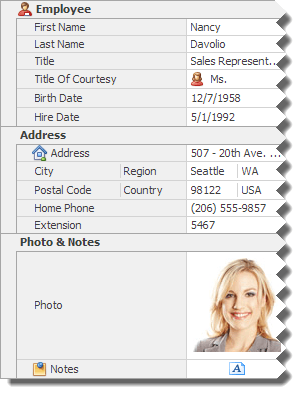
Set the CategoryLevelIndentStyle property to Horizontal to hide these lines and visually start row headers from the control’s left edge.
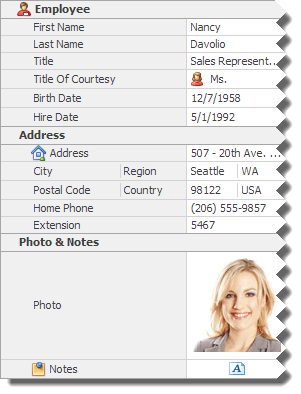
You can also disable the root row indent by setting the BaseOptionsView.ShowRootLevelIndent property to false.
See Also