HierarchicalChartControlBase.Titles Property
Namespace: DevExpress.XtraTreeMap
Assembly: DevExpress.XtraTreeMap.v21.1.UI.dll
NuGet Packages: DevExpress.Win.Design, DevExpress.Win.TreeMap
Declaration
Property Value
| Type | Description |
|---|---|
| TitleCollection | A collection that stores titles. |
Remarks
A title can display a description for a treemap or sunburst. You can add any number of Title objects to the chart’s Titles collection to add multiple titles.
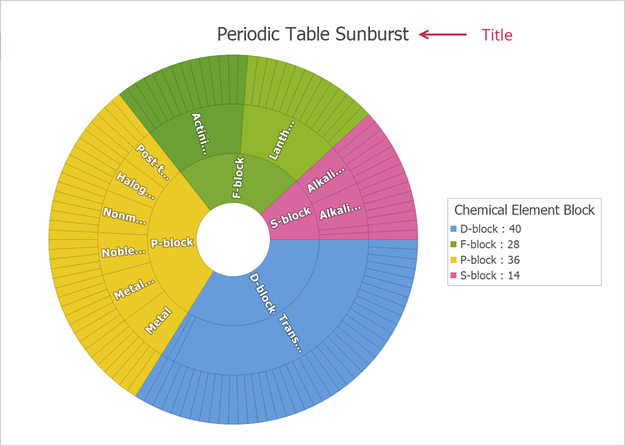
Example
How to: Add Multiple Titles to a TreeMap
This example adds two titles to a treemap and customizes title settings such as content, font, and alignment.
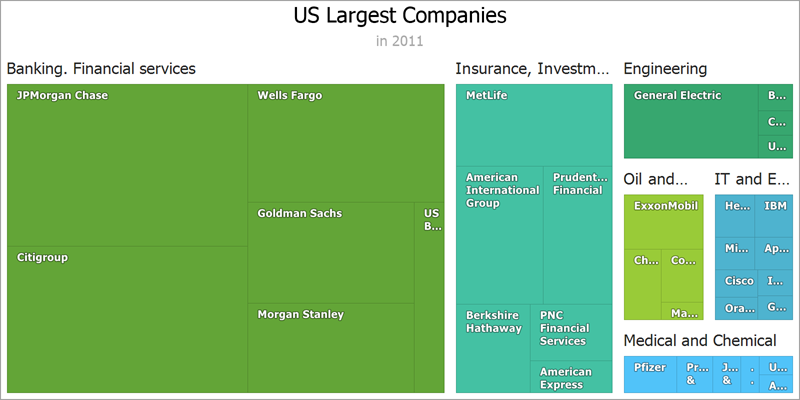
Create a Title object.
Specify the settings below to customize the title’s content, alignment, text color, and font:
Add the title to the treemap’s
Titlescollection.- Repeat the previous steps to add a new title.
using DevExpress.XtraTreeMap;
using System;
using System.Drawing;
using System.Windows.Forms;
//...
private void Form1_Load(object sender, EventArgs e) {
//...
// Add and customize the first title.
Title title = new Title();
title.Text = "US Largest Companies";
title.Dock = TitleDockStyle.Top;
title.TextColor = Color.Black;
title.Font = new Font("Tahoma", 16);
treeMapControl1.Titles.Add(title);
// Add and customize the second title.
Title subtitle = new Title();
subtitle.Text = "in 2011";
subtitle.Dock = TitleDockStyle.Top;
subtitle.TextColor = Color.DarkGray;
subtitle.Font = new Font("Tahoma", 11);
treeMapControl1.Titles.Add(subtitle);
}
See Also