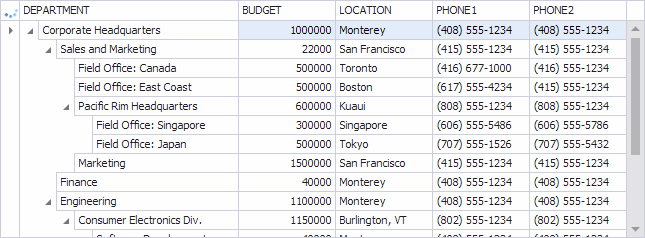TreeListOptionsView.WaitAnimationOptions Property
Gets or sets a value that specifies how the control indicates data operations performed in a background thread.
Namespace: DevExpress.XtraTreeList
Assembly: DevExpress.XtraTreeList.v18.2.dll
Declaration
[DefaultValue(WaitAnimationOptions.Default)]
[XtraSerializableProperty]
public virtual WaitAnimationOptions WaitAnimationOptions { get; set; }Property Value
| Type | Default | Description |
|---|---|---|
| WaitAnimationOptions | **Default** | A WaitAnimationOptions enumeration value, such as Panel or Indicator, that specify how the control indicates data operations performed in a background thread. The Default is Panel. |
Available values:
| Name | Description |
|---|---|
| Default | The same as the WaitAnimationOptions.Indicator option. |
| Indicator | Background operations are indicated within a dedicated indicator button. For the GridControl, these operations are indicated within the Header Panel Button. |
| Panel | Background operations are indicated within a special panel displayed above a control. |
Property Paths
You can access this nested property as listed below:
| Library | Object Type | Path to WaitAnimationOptions |
|---|---|---|
| WinForms Controls | ResourcesTree |
|
| TreeList |
|
|
| Reporting | XRDesignFieldList |
|
| XRDesignReportExplorer |
|
Remarks
You can indicate to end-users that the tree list control performs data operations in a background thread by calling the TreeList.ShowLoadingPanel and TreeList.HideLoadingPanel methods, or using the TreeList.LoadingPanelVisible property. By default, the Loading Panel is displayed as shown in the figure below.
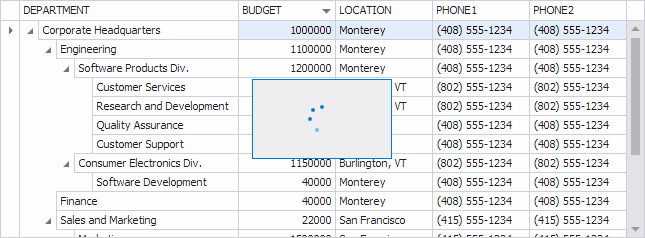
Insead of the Loading Panel that overlaps the tree list control data, you can show a tiny indicator in the top near cell of the tree list grid by setting the WaitAnimationOptions property to Indicator.
treeList1.OptionsView.WaitAnimationOptions = DevExpress.XtraEditors.WaitAnimationOptions.Indicator;
See the result below.