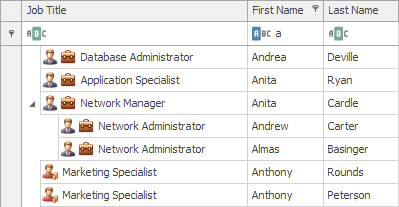TreeListOptionsView.RowImagesShowMode Property
Gets or sets whether to show row images in row indents (the default), or in row cells.
Namespace: DevExpress.XtraTreeList
Assembly: DevExpress.XtraTreeList.v19.1.dll
Declaration
[DefaultValue(RowImagesShowMode.Default)]
[XtraSerializableProperty]
public virtual RowImagesShowMode RowImagesShowMode { get; set; }Property Value
| Type | Default | Description |
|---|---|---|
| DevExpress.XtraTreeList.RowImagesShowMode | **Default** | Default or InIndent to display row images in the indent area; InCell to display row images in row cells. |
Property Paths
You can access this nested property as listed below:
| Library | Object Type | Path to RowImagesShowMode |
|---|---|---|
| WinForms Controls | ResourcesTree |
|
| TreeList |
|
|
| Reporting | XRDesignFieldList |
|
| XRDesignReportExplorer |
|
Remarks
The TreeList.SelectImageList and TreeList.StateImageList properties specify the collections of images displayed in tree list rows. An image for each particular row can be specified with the TreeListNode.ImageIndex, TreeListNode.SelectImageIndex, TreeList.ImageIndexFieldName and TreeListNode.StateImageIndex properties, or the TreeList.GetSelectImage and TreeList.GetStateImage events.
The RowImagesShowMode property specifies whether to display row images in:
the indent area (the default),
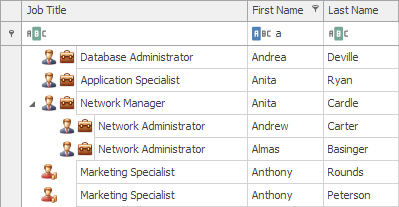
or in row cells.