TreeListOptionsView.AllowHtmlDrawHeaders Property
Gets or sets whether HTML formatting can be applied to column and band captions.
Namespace: DevExpress.XtraTreeList
Assembly: DevExpress.XtraTreeList.v19.1.dll
Declaration
[DefaultValue(false)]
[XtraSerializableProperty]
public virtual bool AllowHtmlDrawHeaders { get; set; }Property Value
| Type | Default | Description |
|---|---|---|
| Boolean | **false** | true if HTML formatting can be applied to column and band captions; otherwise, false. |
Property Paths
You can access this nested property as listed below:
| Library | Object Type | Path to AllowHtmlDrawHeaders |
|---|---|---|
| WinForms Controls | ResourcesTree |
|
| TreeList |
|
|
| Reporting | XRDesignFieldList |
|
| XRDesignReportExplorer |
|
Remarks
If the AllowHtmlDrawHeaders property is set to true, you can use HTML tags to format the TreeListColumn.Caption and TreeListBand.Caption. For detailed information see HTML Text Formatting.
Example
The following example shows how to display an image to the right of the Job Title column’s caption using HTML tags. The HTML formatting feature is enabled via the TreeListOptionsView.AllowHtmlDrawHeaders property.
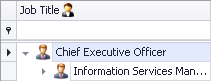
string imageName = "customer";
imageCollection1.AddImage(Image.FromFile("c:\\customer-16x16.png"), imageName);
treeList1.OptionsView.AllowHtmlDrawHeaders = true;
treeList1.HtmlImages = imageCollection1;
colJobTitle.Caption = colJobTitle.GetCaption() + "<image=" + imageName + ">";
See Also