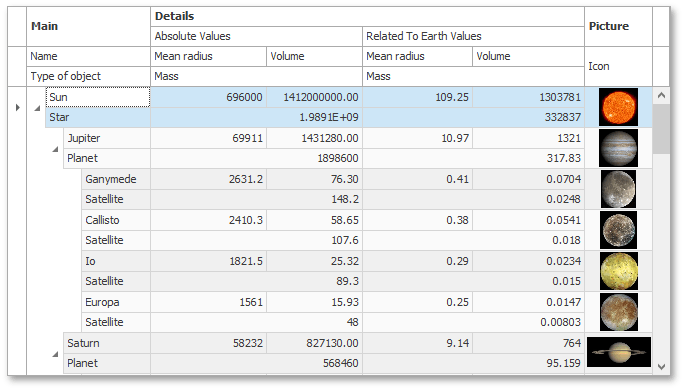TreeListOptionsView.AllowBandColumnsMultiRow Property
Gets or sets whether columns within a band can be arranged in multiple rows.
Namespace: DevExpress.XtraTreeList
Assembly: DevExpress.XtraTreeList.v19.2.dll
Declaration
[DefaultValue(false)]
[XtraSerializableProperty]
public virtual bool AllowBandColumnsMultiRow { get; set; }Property Value
| Type | Default | Description |
|---|---|---|
| Boolean | **false** | true, if columns can be arrange in multiple rows; otherwise, false. |
Property Paths
You can access this nested property as listed below:
| Library | Object Type | Path to AllowBandColumnsMultiRow |
|---|---|---|
| WinForms Controls | GanttControl |
|
| ResourcesTree |
|
|
| TreeList |
|
|
| Reporting | XRDesignFieldList |
|
| XRDesignReportExplorer |
|
Remarks
By default, after assigning columns with a band, they are arranged in one row. However, if the AllowBandColumnsMultiRow option is enabled, a TreeList allows you to arrange columns in multiple rows. Use the TreeListColumn.RowIndex property to change the index of the band row where the column header is displayed.
The AllowBandColumnsMultiRow property also specifies whether column headers and cells can occupy more than one row.
The following image shows a Tree List that contains three top-level bands, two nested bands and columns arranged into these bands in multiple rows.