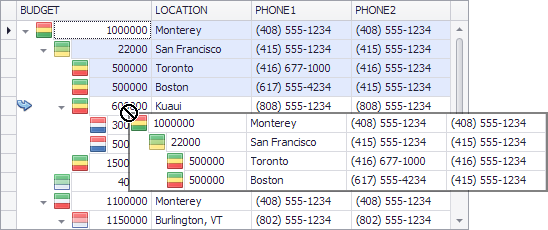TreeListOptionsDragAndDrop.InsertNodesInSelectionOrder Property
Gets or sets whether nodes being dragged are dropped in the order they are in the tree list, or in the order they are selected.
Namespace: DevExpress.XtraTreeList
Assembly: DevExpress.XtraTreeList.v19.2.dll
Declaration
[DefaultValue(true)]
[XtraSerializableProperty]
public virtual bool InsertNodesInSelectionOrder { get; set; }Property Value
| Type | Default | Description |
|---|---|---|
| Boolean | **true** | true if nodes are dropped in the order they are selected; false if nodes are droped in the order they are in the tree list. |
Property Paths
You can access this nested property as listed below:
| Library | Object Type | Path to InsertNodesInSelectionOrder |
|---|---|---|
| WinForms Controls | GanttControl |
|
| ResourcesTree |
|
|
| TreeList |
|
|
| Reporting | XRDesignFieldList |
|
| XRDesignReportExplorer |
|
Remarks
The InsertNodesInSelectionOrder property specifies whether nodes being dragged are dropped in the order they are selected, or in the order they are in the tree list. When a user drags nodes, a preview image is also displayed near the mouse pointer. Nodes in the preview are arranged in the order they were selected by default. Set the InsertNodesInSelectionOrder property to false to drop and arrange nodes in the same order as in the tree list.
For example, if departments are selected in the following order: Boston, Toronto, San Francisco, Monterey, this order is preserved in the preview by default.
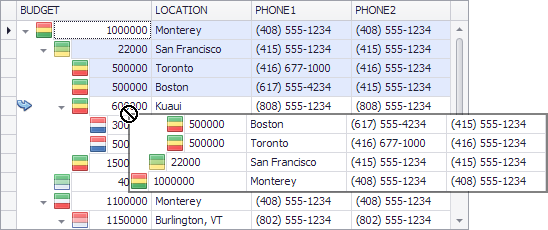
The order in the preview matches the tree list order if the InsertNodesInSelectionOrder property is set to false.