TreeListAppearanceCollection.OddRow Property
Gets the appearance settings used to paint odd nodes.
Namespace: DevExpress.XtraTreeList
Assembly: DevExpress.XtraTreeList.v19.1.dll
Declaration
Property Value
| Type | Description |
|---|---|
| AppearanceObject | A AppearanceObject object that provides the appearance settings used to paint odd nodes. |
Remarks
The OddRow property specifies the appearance settings of data cells within odd nodes. If this property isn’t specified, the appearance of data cells within odd nodes is specified by the TreeListAppearanceCollection.Row property.
To specify the appearance of even nodes, use the TreeListAppearanceCollection.EvenRow property.
Note
The TreeListAppearanceCollection.EvenRow and TreeListAppearanceCollection.OddRow properties are in effect if the TreeListOptionsView.EnableAppearanceEvenRow and TreeListOptionsView.EnableAppearanceOddRow options are set to true (the default value is false).
For more information on appearances, see the Appearances topic.
Example
The following code shows how to use the EvenRow and OddRow properties to customize the appearance of even and odd rows in the TreeList.
Note that these properties are in effect if the EnableAppearanceEvenRow and EnableAppearanceOddRow options are enabled.
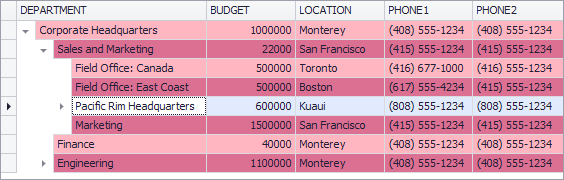
treeList1.Appearance.EvenRow.BackColor = Color.PaleVioletRed;
treeList1.Appearance.OddRow.BackColor = Color.LightPink;
treeList1.OptionsView.EnableAppearanceEvenRow = true;
treeList1.OptionsView.EnableAppearanceOddRow = true;