TreeList.StateImageList Property
Gets or sets the source of state images for nodes.
Namespace: DevExpress.XtraTreeList
Assembly: DevExpress.XtraTreeList.v23.2.dll
NuGet Packages: DevExpress.Win.Navigation, DevExpress.Win.TreeList
Declaration
Property Value
| Type | Default | Description |
|---|---|---|
| Object | null | An object that represents the source of state images. |
Remarks
Nodes can display the following icons:
- Select Image - two icons that automatically switch when a node gets / loses the focus.
- State Image - any custom icon.
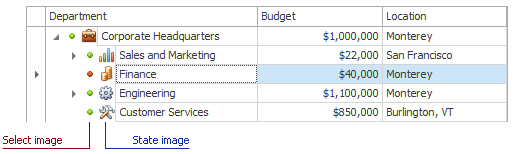
State Image
State image: Specify image source
The TreeList.StateImageList property specifies an ordered (indexed) collection that stores images. You can use the following image collections:
- ImageList — manages a collection of Image objects.
- ImageCollection — provides additional functionality compared to the ImageList class.
- SharedImageCollection — shares images between multiple controls and forms.
- SvgImageCollection — stores vector images.
State image: Assign images to nodes
To specify the index of the image displayed in a particular node, use the following properties and events:
the TreeListNode.StateImageIndex property — gets or sets the image index.
the TreeList.GetStateImage event — fires before a node is displayed and allows you to specify (override) the image index for the processed node.
If the index is out of range, no image is displayed.
State image: Respond to clicks
The TreeList.RowStateImageClick event fires when a state image is clicked.
Example
The code below shows how to assign select and state images to nodes.
using DevExpress.XtraTreeList.Nodes;
// Data source for select (left) images.
treeList1.SelectImageList = imageCollection1;
// Use the data source to assign select images to nodes.
// Data source fields do NOT allow you to specify
// two images that depend on the focus.
// This property has priority over the node's
// ImageIndex and SelectImageIndex properties.
treeList1.ImageIndexFieldName = "ImageIndex";
// Data source for state (right) images.
treeList1.StateImageList = imageCollection1;
// Use the Load event to assign images to nodes.
treeList1.Load += TreeList1_Load;
private void TreeList1_Load(object sender, EventArgs e) {
foreach (TreeListNode node in treeList1.Nodes) {
// The left image displayed when the node is NOT focused.
node.ImageIndex = 0;
// The left image displayed when the node is focused.
node.SelectImageIndex = 1;
// The right image that does not depend on the focus.
node.StateImageIndex = 2;
}
}