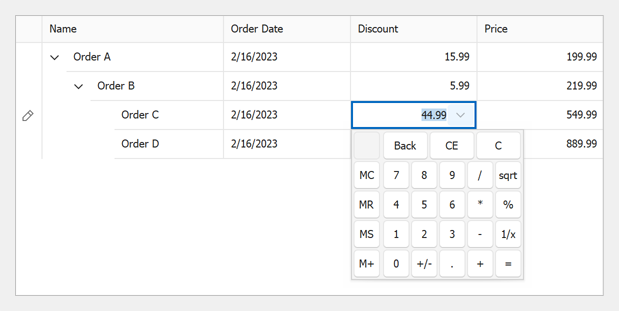TreeList.CustomNodeCellEdit Event
Enables editors to be assigned to cells on an individual basis. To avoid performance issues and increased memory consumption, assign repository items that already exist in the TreeList.RepositoryItems collection. Do not create new repository items in this handler.
Namespace: DevExpress.XtraTreeList
Assembly: DevExpress.XtraTreeList.v23.2.dll
NuGet Packages: DevExpress.Win.Navigation, DevExpress.Win.TreeList
Declaration
Event Data
The CustomNodeCellEdit event's data class is GetCustomNodeCellEditEventArgs. The following properties provide information specific to this event:
| Property | Description |
|---|---|
| Column | Gets a column to which the cell processed by an event belongs. Inherited from CellEventArgs. |
| Node | Gets the current Tree List node. Inherited from NodeEventArgs. |
| RepositoryItem | Gets or sets the editor assigned to the processed cell. |
Remarks
The CustomNodeCellEdit event fires for each cell within the Tree List. The event parameter’s properties allow the column and node to which the current cell belongs to be identified. The cell’s in-place editor is represented by the GetCustomNodeCellEditEventArgs.RepositoryItem property. Note that repository items must be added to the repository.
The editor’s repository can be accessed via the Tree List’s EditorContainer.RepositoryItems property.
By default, the editor assigned to a cell via the TreeListColumn.ColumnEdit property or the CustomNodeCellEdit event will be also used for editing the cell’s contents. If you want to use a different editor for in-place editing, handle the TreeList.CustomNodeCellEditForEditing event.
See Inplace Editors to learn more.
Special notes:
The CustomNodeCellEdit event fires whenever a cell is updated. For that reason, this event fires relatively frequently. Do not update Tree List visual elements or implement complex logic for the event handler as it can severely impact application performance.
The CustomRowCellEdit event is designed to assign ready-to-use editors to individual data cells. Do not modify properties of any existing Repository Items (including “e.RepositoryItem” objects) on this event.
Example
The following examples handles the TreeList.CustomNodeCellEdit event to assign different repository items to cells based on a condition.
using DevExpress.XtraEditors.Repository;
public Form1() {
InitializeComponent();
treeList1.RootValue = 0;
// Binds the TreeList to a data source.
treeList1.DataSource = Order.InitData();
// Forces the TreeList to initialize its settings.
treeList1.ForceInitialize();
// Creates a 'SpinEdit' repository item.
RepositoryItem spinEditor = new RepositoryItemSpinEdit();
// Creates a 'CalcEdit' repository item.
RepositoryItem calcEditor = new RepositoryItemCalcEdit();
// Adds the repository items to the TreeList's RepositoryItems collection.
treeList1.RepositoryItems.AddRange(new RepositoryItem[] { spinEditor, calcEditor });
/* Handles the 'CustomNodeCellEdit' event to assign different editors to cells
* in the 'Discount' column.
*/
treeList1.CustomNodeCellEdit += (sender, e) => {
if(e.Column.FieldName == "Discount")
e.RepositoryItem = e.Node.HasChildren ? spinEditor : calcEditor;
};
}
public class Order {
int fid;
public Order(int id) {
this.fid = id;
}
public int ID { get { return this.fid; } }
public int ParentID { get; set; }
public string Name { get; set; }
public DateTime OrderDate { get; set; }
public double Price { get; set; }
public double Discount { get; set; }
static public List<Order> InitData() {
return new List<Order> {
new Order(0){ ParentID = 0, Name = "Order A", OrderDate = DateTime.Today, Price = 199.99, Discount = 15.99 },
new Order(1){ ParentID = 0, Name = "Order B", OrderDate = DateTime.Today, Price = 219.99, Discount = 5.99 },
new Order(2){ ParentID = 1, Name = "Order C", OrderDate = DateTime.Today, Price = 549.99, Discount = 44.99 },
new Order(3){ ParentID = 1, Name = "Order D", OrderDate = DateTime.Today, Price = 889.99, Discount = 99.99 }
};
}
}
The image below shows the result: