TreeListOptionsFind.Behavior Property
Gets or sets whether records that do not match a query in the find panel are hidden.
Namespace: DevExpress.XtraTreeList.Columns
Assembly: DevExpress.XtraTreeList.v23.2.dll
NuGet Packages: DevExpress.Win.Navigation, DevExpress.Win.TreeList
Declaration
[DefaultValue(FindPanelBehavior.Default)]
[DXCategory("Data")]
[XtraSerializableProperty]
public virtual FindPanelBehavior Behavior { get; set; }Property Value
| Type | Default | Description |
|---|---|---|
| FindPanelBehavior | Default | A FindPanelBehavior enumeration value that specifies whether records that do not match the query are hidden. |
Available values:
| Name | Description |
|---|---|
| Default | The behavior depends on the static (Shared in VB) WindowsFormsSettings.FindPanelBehavior property. If the latter property is also set to Default, the Filter mode is applied. |
| Filter | Hide records that do not match a query. Highlight search results in cells.
|
| Search | Highlight search results in cells and on the scrollbar. A search behavior is not supported in server mode.
|
Property Paths
You can access this nested property as listed below:
| Object Type | Path to Behavior |
|---|---|
| TreeList |
|
Remarks
The Behavior property specifies how to show search results:
Filter — hides records that do not match the query, and optionally highlights results in the tree list.
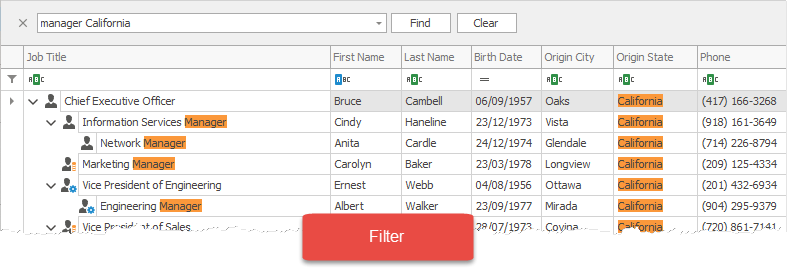
Search — highlights results in the tree list and on the scrollbar.

If this property is set to Default, the behavior depends on the static (Shared in VB) WindowsFormsSettings.FindPanelBehavior property. If the latter property is also set to Default, the Filter mode is applied.
To specify whether to highlight results, use the TreeList.OptionsFind.HighlightFindResults property.

