TreeListColumn.FieldNameSort Property
Gets or sets by what data field this column should sort and filter its data.
Namespace: DevExpress.XtraTreeList.Columns
Assembly: DevExpress.XtraTreeList.v23.2.dll
NuGet Packages: DevExpress.Win.Navigation, DevExpress.Win.TreeList
Declaration
[DefaultValue("")]
[DXCategory("Data")]
[XtraSerializableProperty]
public string FieldNameSort { get; set; }Property Value
| Type | Default | Description |
|---|---|---|
| String | String.Empty | A String value that specifies the name of a data field which should be used by this column to perform sorting and/or filtering. |
Remarks
By default, any TreeListColumn sorts and filters TreeList data by the values this column displays. By using the FieldNameSort property, you can change this behavior and force a column to sort and filter data by another data field. The animation below illustrates the Tree List with an empty unbound column. A user can click this column’s header to apply data sorting by a data field associated with the first column.
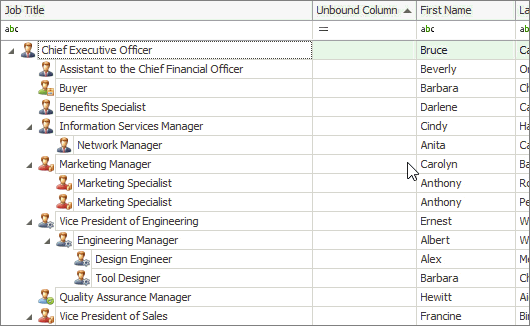
To be able to view values of this custom FieldNameSort field within a column’s filter dropdown menu, set the column’s TreeListOptionsColumnFilter.FilterBySortField property to DefaultBoolean.True.