XtraMdiTabPage Class
Represents a single tab page.
Namespace: DevExpress.XtraTabbedMdi
Assembly: DevExpress.XtraBars.v18.2.dll
Declaration
public class XtraMdiTabPage :
IXtraTabPage,
IXtraTabPageExt,
IDisposable,
IAnimatedItem,
ISupportXtraAnimationRelated API Members
The following members return XtraMdiTabPage objects:
Remarks
Tab pages are used to represent multiple document interface (MDI) child forms that are parented to the form. All tab pages are stored in the tabbed MDI manager’s XtraTabbedMdiManager.Pages collection.
The tab pages are automatically created after the tabbed MDI manager has been used to manage the child forms of the form. To allow the tabbed MDI manager control the child forms, the parent form should be assigned to the manager’s XtraTabbedMdiManager.MdiParent property. The tab page’s XtraMdiTabPage.MdiChild property provides access to the settings of the MDI child form to which it corresponds.
Each tab page has a client area which displays the controls owned by the corresponding MDI child form and a header, which can display an image and text. End-users can click and drag page headers to switch between the pages and change their order, respectively. Note that only one tab page can be visible at a time.
The image below shows a tab page.
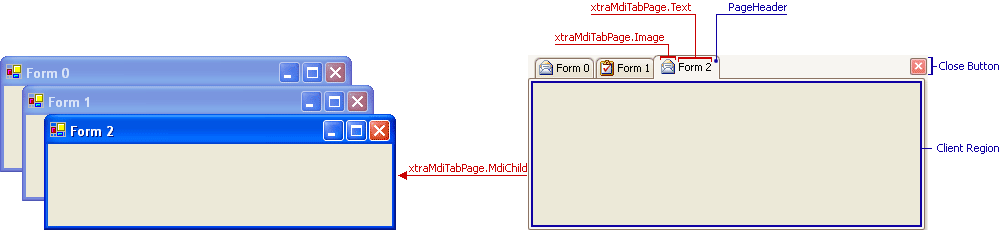
Tab pages support animated images (animated GIF files). You can specify images for pages via the XtraMdiTabPage.Image or XtraMdiTabPage.ImageIndex property. Animation starts automatically at runtime. To stop and then restart animation, use the XtraMdiTabPage.StopAnimation and XtraMdiTabPage.StartAnimation methods, respectively.