CustomHeaderButton Class
A custom header button for tab controls.
Namespace: DevExpress.XtraTab.Buttons
Assembly: DevExpress.XtraEditors.v23.2.dll
NuGet Package: DevExpress.Win.Navigation
Declaration
Related API Members
The following members return CustomHeaderButton objects:
Remarks
You can add custom header buttons to an XtraTabControl and to a DocumentGroup (within a DocumentManager). The XtraTabControl.CustomHeaderButtons property allows you to add CustomHeaderButton objects to an XtraTabControl. Use the IDocumentGroupProperties.CustomHeaderButtons property to add CustomHeaderButton objects to a DocumentGroup.
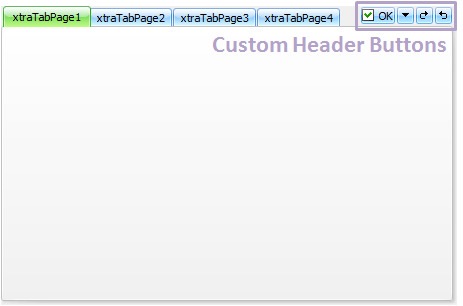
A custom button is a CustomHeaderButton object that provides a number of settings that specify the button’s glyph, caption, etc.
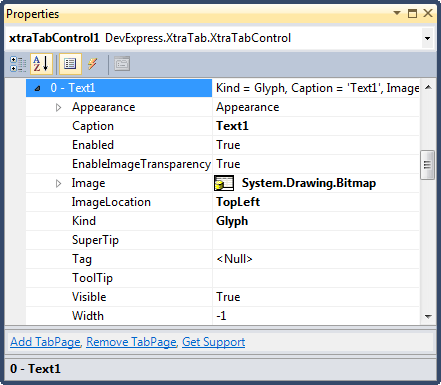
You can implement custom actions for an XtraTabControl‘s custom header buttons via the XtraTabControl.CustomHeaderButtonClick event. To realize custom actions for a DocumentGroup, use the TabbedView.CustomHeaderButtonClick event. These events provide a Button parameter that can be used to identify the currently clicked button.
Example
The example demonstrates how to add two custom header buttons to the CustomHeaderButton collection.
using DevExpress.XtraTab.Buttons;
using DevExpress.XtraEditors.Controls;
xtraTabControl1.CustomHeaderButtons.Add(new CustomHeaderButton(ButtonPredefines.Combo));
xtraTabControl1.CustomHeaderButtons.Add(new CustomHeaderButton(ButtonPredefines.Right));