SplashScreenManager.ActiveSplashFormTypeInfo Property
Gets or sets the type of the splash form to be displayed by the SplashScreenManager.
Namespace: DevExpress.XtraSplashScreen
Assembly: DevExpress.XtraEditors.v18.2.dll
Declaration
Property Value
| Type | Description |
|---|---|
| DevExpress.XtraSplashScreen.TypeInfo | A TypeInfo object that specifies the type of the splash form to be displayed by the SplashScreenManager. |
Remarks
At design time, you can choose the active splash form that will be displayed by the SplashScreenManager via the component’s tag:
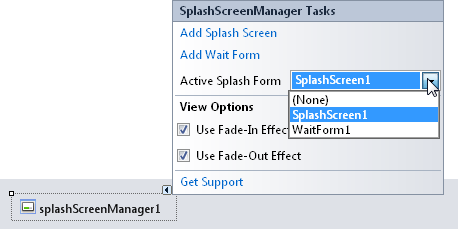
…and via the ActiveSplashFormTypeInfo property in the Properties window:
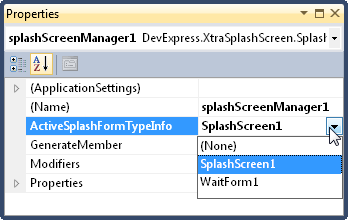
If you choose a SplashScreen object as the SplashScreenManager‘s active splash form, this SplashScreen will be automatically displayed at the main form startup. If you choose a WaitForm as the active splash form, this WaitForm will not be automatically displayed at the form startup. To display and close the selected WaitForm, you can use the SplashScreenManager.ShowWaitForm and SplashScreenManager.CloseWaitForm methods.
Typically, there is no need to use the ActiveSplashFormTypeInfo property manually at runtime.