SchedulerViewBase.ZoomIn() Method
In This Article
Performs scaling up to display content in more detail.
Namespace: DevExpress.XtraScheduler
Assembly: DevExpress.XtraScheduler.v24.2.dll
NuGet Package: DevExpress.Win.Scheduler
#Declaration
#Remarks
For the DayView it changes the DayView.TimeScale value to the nearest smaller TimeSlot.Value among the TimeSlotCollection members.
For the TimelineView the ZoomIn method disables the largest enabled member of the TimeScaleCollection and enables the next smaller member.
This behavior, imitating a zoom-in visual action, is illustrated in the following picture.
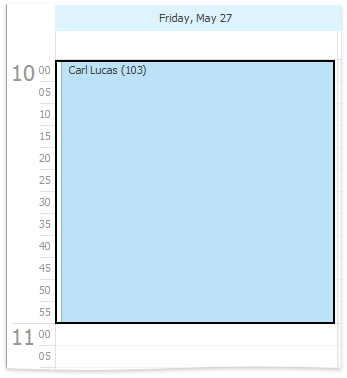
See Also