SchedulerOptionsView.UseInplaceEditor2016 Property
Enables an in-place appointment editor that looks like the appointment editor in Outlook 2016.
Namespace: DevExpress.XtraScheduler
Assembly: DevExpress.XtraScheduler.v23.2.dll
NuGet Package: DevExpress.Win.Scheduler
Declaration
[DefaultValue(DefaultBoolean.Default)]
[XtraSerializableProperty]
public DefaultBoolean UseInplaceEditor2016 { get; set; }Property Value
| Type | Default | Description |
|---|---|---|
| DefaultBoolean | Default | True, to enable Outlook 2016 style for in-place editor; otherwise, false. |
Available values:
| Name | Description | Return Value |
|---|---|---|
| True | The value is true. |
|
| False | The value is false. |
|
| Default | The value is specified by a global option or a higher-level object. |
|
Property Paths
You can access this nested property as listed below:
| Object Type | Path to UseInplaceEditor2016 |
|---|---|
| SchedulerControl |
|
Remarks
The UseInplaceEditor2016 enables the in-place editor that occupies the entire time cell and has the Office 2016 appearance.
In-place editor appearance is illustrated in the following table.
| UseInplaceEditor2016 = False | UseInplaceEditor2016 = True |
|---|---|
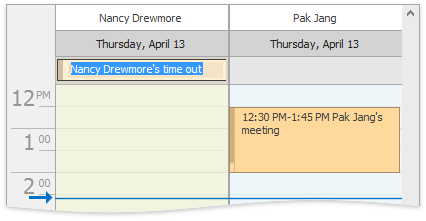 |
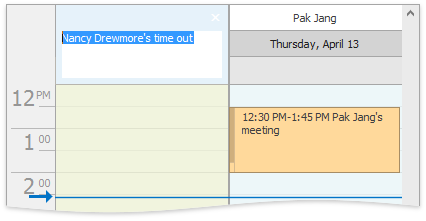 |
This option has effect on the appointment types and views listed below:
| View | Appointment Type |
|---|---|
| Day View | Appointments displayed in All-Day Area |
| Work Week View | Appointments displayed in All-Day Area |
| Full Week View | Appointments displayed in All-Day Area |
| Week View | All appointments |
| Month View | All appointments |
| Timeline View | None |
| Gantt View | None |