SchedulerControl.ToolTipController Property
Gets or sets the tooltip controller component that controls the appearance, position and the content of the hints displayed by the Scheduler control.
Namespace: DevExpress.XtraScheduler
Assembly: DevExpress.XtraScheduler.v19.2.dll
Declaration
Property Value
| Type | Default | Description |
|---|---|---|
| ToolTipController | *null* | The ToolTipController component which controls the appearance and behavior of the hints displayed by the Scheduler control. |
Remarks
By default, hints are displayed when an end-user hovers the mouse pointer over the visual element of a Scheduler control whose contents is truncated. To provide centralized management over the appearance and behavior of the hints displayed by DevExpress controls or their elements, use the ToolTipController component. Use the ToolTipController property to assign it to the Scheduler control.
Example
The following example demonstrates how to control the tooltip appearance and a tooltip message which is displayed for each appointment.
Drop a ToolTipController component from Toolbox onto a form, assign it to the SchedulerControl.ToolTipController property, and adjust tooltip controller settings as your need dictates. You can also handle the ToolTipController.BeforeShow event to specify tooltip text and appearance.
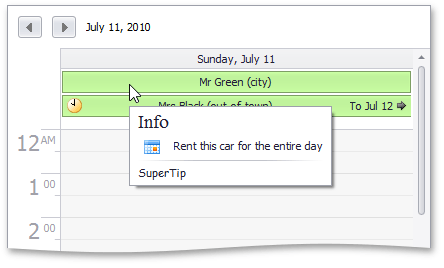
The code below demonstrates the ToolTipController.BeforeShow event handler.
Note
A complete sample project is available at https://github.com/DevExpress-Examples/how-to-customize-the-tooltips-shown-for-appointments-e155
Font font14 = new Font("Times New Roman", 14);
Font font8 = new Font("Comic Sans MS", 8);
private void toolTipController1_BeforeShow(object sender, ToolTipControllerShowEventArgs e) {
ToolTipController controller = sender as ToolTipController;
AppointmentViewInfo aptViewInfo = controller.ActiveObject as AppointmentViewInfo;
if (aptViewInfo == null) return;
if (toolTipController1.ToolTipType == ToolTipType.Standard) {
e.IconType = ToolTipIconType.Information;
e.ToolTip = aptViewInfo.Description;
}
if (toolTipController1.ToolTipType == ToolTipType.SuperTip) {
SuperToolTip SuperTip = new SuperToolTip();
SuperToolTipSetupArgs args = new SuperToolTipSetupArgs();
args.Title.Text = "Info";
args.Title.Font = font14;
args.Contents.Text = aptViewInfo.Description;
args.Contents.Image = resImage;
args.ShowFooterSeparator = true;
args.Footer.Font = font8;
args.Footer.Text = "SuperTip";
SuperTip.Setup(args);
e.SuperTip = SuperTip;
}
}
Related GitHub Examples
The following code snippet (auto-collected from DevExpress Examples) contains a reference to the ToolTipController property.
Note
The algorithm used to collect these code examples remains a work in progress. Accordingly, the links and snippets below may produce inaccurate results. If you encounter an issue with code examples below, please use the feedback form on this page to report the issue.