SchedulerControl.ShowPrintPreview() Method
Opens the Print Preview window for the Scheduler control.
Namespace: DevExpress.XtraScheduler
Assembly: DevExpress.XtraScheduler.v19.2.dll
Declaration
Remarks
The Print Preview window displays the scheduler as it will appear when it’s printed. The scheduler can be previewed and printed only if the XtraPrinting Library is available. To verify that printing and previewing the scheduler is possible, use the SchedulerControl.IsPrintingAvailable property.
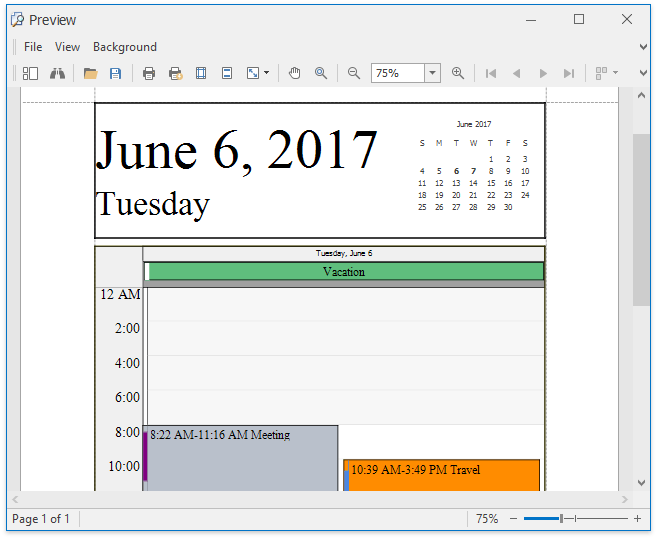
The Print Preview dialog allows printing and saving to a file in PDF or one of the image formats.
To specify print options, invoke the Page Setup Dialog, modify SchedulerControl.PrintStyles or create a custom SchedulerPrintStyle.
Example
Note
A complete sample project is available at https://github.com/DevExpress-Examples/printing-how-to-customize-default-print-styles-t147965
class MyDailyPrintStyle : DevExpress.XtraScheduler.Printing.DailyPrintStyle
{
public MyDailyPrintStyle()
: base(false) {
// Print information on appointments which do not fall in the PrintTime interval.
base.PrintAllAppointments = true;
// Hide the reference mini-calendar.
base.CalendarHeaderVisible = false;
// Do not use time slots displayed in the Day view of the SchedulerControl.
base.UseActiveViewTimeScale = false;
// Determine the row height (specify the time interval of a time slot).
base.TimeSlots.Clear();
base.TimeSlots.Add(TimeSpan.FromMinutes(15), "15Minutes");
// Specify the time interval to print.
base.PrintTime = new DevExpress.XtraScheduler.TimeOfDayInterval(TimeSpan.FromHours(12), TimeSpan.FromHours(14));
}
protected override string DefaultDisplayName
{
get
{
return "My Daily Style";
}
}
}