SchedulerControl.CustomizeMessageBoxCaption Event
Allows changing the caption of a built-in message box prompting the user for an action after an error condition has occurred.
Namespace: DevExpress.XtraScheduler
Assembly: DevExpress.XtraScheduler.v18.2.dll
Declaration
Event Data
The CustomizeMessageBoxCaption event's data class is CustomizeMessageBoxCaptionEventArgs. The following properties provide information specific to this event:
| Property | Description |
|---|---|
| Caption | Gets or sets a string for display in the caption of a message box that prompts the end-user to save appointment changes. |
| CaptionId | Obtains the identifier of a localized string that will be displayed as the message box caption. |
Remarks
By default, the message box caption displays the application name. By handling the CustomizeMessageBoxCaption event you can change the caption using the CustomizeMessageBoxCaptionEventArgs.Caption property. The CustomizeMessageBoxCaptionEventArgs.CaptionId property provides you with a localized string displayed in the message box, so you can change the header text according to the text of the message.
Example
This code snippet changes the caption of the dialog displayed on closing the appointment form which contains unsaved changes. The text in the message box is obtained from the localized resources by the SchedulerStringId.Msg_SaveBeforeClose ID.
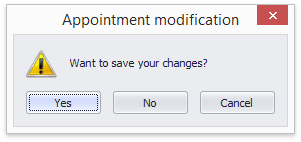
Note
A complete sample project is available at https://github.com/DevExpress-Examples/winforms-schedulercontrol-api-t224044
scheduler.CustomizeMessageBoxCaption += scheduler_CustomizeMessageBoxCaption;
scheduler.ActiveView.LayoutChanged();
public static void scheduler_CustomizeMessageBoxCaption(object sender, CustomizeMessageBoxCaptionEventArgs e) {
if (e.CaptionId == DevExpress.XtraScheduler.Localization.SchedulerStringId.Msg_SaveBeforeClose)
e.Caption = "Appointment modification";
}
Related GitHub Examples
The following code snippet (auto-collected from DevExpress Examples) contains a reference to the CustomizeMessageBoxCaption event.
Note
The algorithm used to collect these code examples remains a work in progress. Accordingly, the links and snippets below may produce inaccurate results. If you encounter an issue with code examples below, please use the feedback form on this page to report the issue.