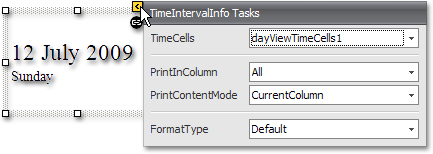TimeIntervalInfo Class
An information control used to print a textual view of the time interval.
Namespace: DevExpress.XtraScheduler.Reporting
Assembly: DevExpress.XtraScheduler.v19.2.Reporting.dll
Declaration
[ToolboxBitmap(typeof(XtraSchedulerReport), "Bitmaps256.timeinfo.bmp")]
[XRDesigner("DevExpress.XtraScheduler.Reporting.Design.TimeIntervalInfoDesigner,DevExpress.XtraScheduler.v19.2.Reporting.Extensions")]
public class TimeIntervalInfo :
TimeIntervalInfoBaseRemarks
In a column mode, the control can be printed in each column, or in odd or even columns only, as determined by the DataDependentControlBase.PrintInColumn property.
You can specify the TextInfoControlBase.Font and the TextInfoControlBase.ForeColor. The TextInfoControlBase.AutoScaleFont property is implemented, allowing automatic font sizing to fit the text in the control.
A format for the textual representation of the time interval is chosen automatically. You can select a custom format from a predefined list via the TimeIntervalInfo.FormatType property.
The TimeIntervalInfoBase.PrintContentMode property specifies whether the control should print the time interval for the entire group in multicolumn mode, or for the current column only.
To print an arbitrary text, handle the TextInfoControlBase.CustomizeText event.
The TimeIntervalInfo should be linked to any of the time cells controls via the TimeIntervalInfo.TimeCells property, for proper operation. When the control is linked, a link sign ![]() appears.
appears.
The picture below represents the general look of the TimeIntervalInfo control.