DayView.ShowAllDayArea Property
Gets or sets a value which specifies whether the All-Day Area is displayed in the Day View, Work-Week View and the Full Week View.
Namespace: DevExpress.XtraScheduler
Assembly: DevExpress.XtraScheduler.v20.2.dll
NuGet Package: DevExpress.Win.Scheduler
Declaration
Property Value
| Type | Default | Description |
|---|---|---|
| Boolean | **true** | true, to show the All-Day area; otherwise, false. |
Remarks
The All-Day area is the area shown at the top of every day in a Day view, where the all-day appointments (the appointments which have their Appointment.AllDay property equal to true, and the appointments whose duration is more than one day) are usually shown. If the ShowAllDayArea property is set to false, then the all-day appointments will be shown in time cells, as if the DayView.ShowAllAppointmentsAtTimeCells property is set to true. Note that although all-day appointments are shown in time cells, the DayView.ShowAllAppointmentsAtTimeCells value remains unchanged until it is explicitly modified.
To hide the all-day appointments, use the Appointment Filtering technique or the AppointmentStorageBase.Filter property.
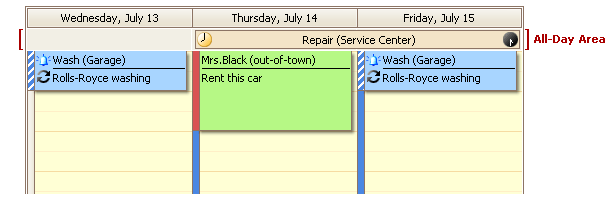
Note
A hidden all-day area (the ShowAllDayArea set to false) may decrease visual performance for the view containing a large number of appointments. Scrolling may become noticeably slower.