DayView.AllDayAreaScrollBarVisible Property
Specifies whether the scrolling of the All-Day Area is enabled, and the corresponding scrollbar is visible.
Namespace: DevExpress.XtraScheduler
Assembly: DevExpress.XtraScheduler.v18.2.dll
Declaration
Property Value
| Type | Default | Description |
|---|---|---|
| Boolean | **false** | true if the scrollbar for the all-day area is enabled and visible; otherwise, false. |
Remarks
When the AllDayAreaScrollBarVisible is set to true, a vertical scrollbar appears which enables the user to scroll the All-Day Area and see additional all-day appointments. It is helpful when more all-day events exist than can visibly fit in the current All-Day Area of the Day View. The All-day area cannot occupy more than 50 % of the Scheduler’s working area, so not all appointments may be visible if they do not fit. Drag a scroll thumb or click the More Buttons to show hidden appointments.
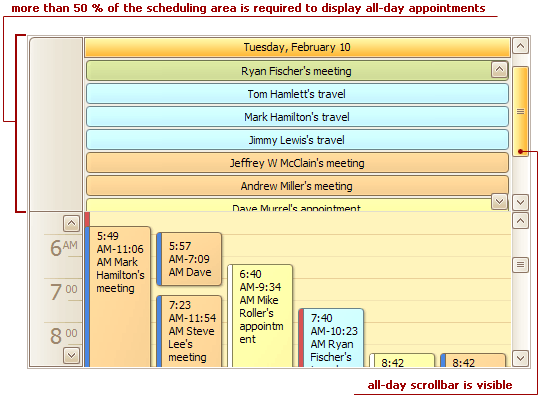
When an appointment is selected, the TAB key switches between appointments and automatically scrolls the all-day area to show them.
Note
You can force all-day events to be displayed in time cells instead of the all-day area by setting the DayView.ShowAllDayArea property to false or the DayView.ShowAllAppointmentsAtTimeCells property to true.