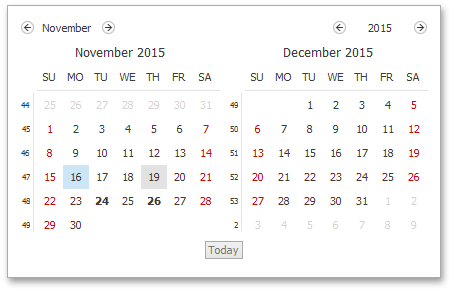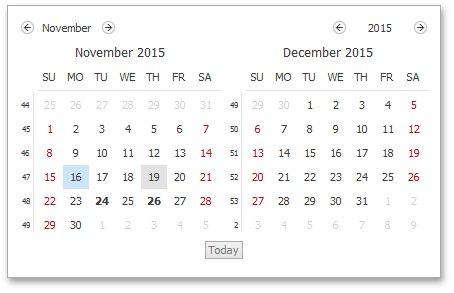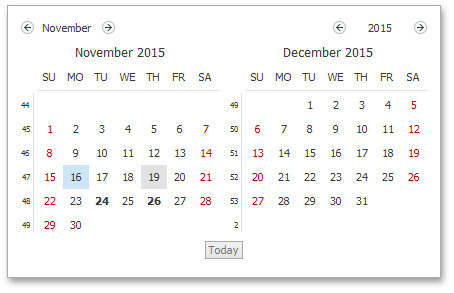DateNavigator.InactiveDaysVisibility Property
Gets or sets whether inactive days (dates which do not belong to a current month but are displayed to fill in the first or last row) are shown.
Namespace: DevExpress.XtraScheduler
Assembly: DevExpress.XtraScheduler.v19.2.dll
Declaration
Property Value
| Type | Default | Description |
|---|---|---|
| CalendarInactiveDaysVisibility | **FirstLast** | A CalendarInactiveDaysVisibility enumeration member that specifies the mode for displaying inactive days. |
Available values:
| Name | Description |
|---|---|
| FirstLast | If the calendar displays several months, only dates before the first month and after the last month shown are visible.
|
| Visible |
|
| Hidden |
|
Related GitHub Examples
The following code snippet (auto-collected from DevExpress Examples) contains a reference to the InactiveDaysVisibility property.
Note
The algorithm used to collect these code examples remains a work in progress. Accordingly, the links and snippets below may produce inaccurate results. If you encounter an issue with code examples below, please use the feedback form on this page to report the issue.