PrintTool.ShowRibbonPreview(IWin32Window, UserLookAndFeel) Method
Invokes the Ribbon Print Preview form showing the document that is created from a source (report or link) assigned to the PrintTool. The form is invoked as a child of the specified parent window, using the specified look-and-feel settings.
Namespace: DevExpress.XtraPrinting
Assembly: DevExpress.XtraPrinting.v19.1.dll
Declaration
Parameters
| Name | Type | Description |
|---|---|---|
| owner | IWin32Window | A IWin32Window object that is the parent window for this dialog. |
| lookAndFeel | UserLookAndFeel | A UserLookAndFeel object, specifying the look-and-feel settings applied to the Ribbon Print Preview form. |
Remarks
Use the ShowRibbonPreview method to invoke the Print Preview form showing a report document.
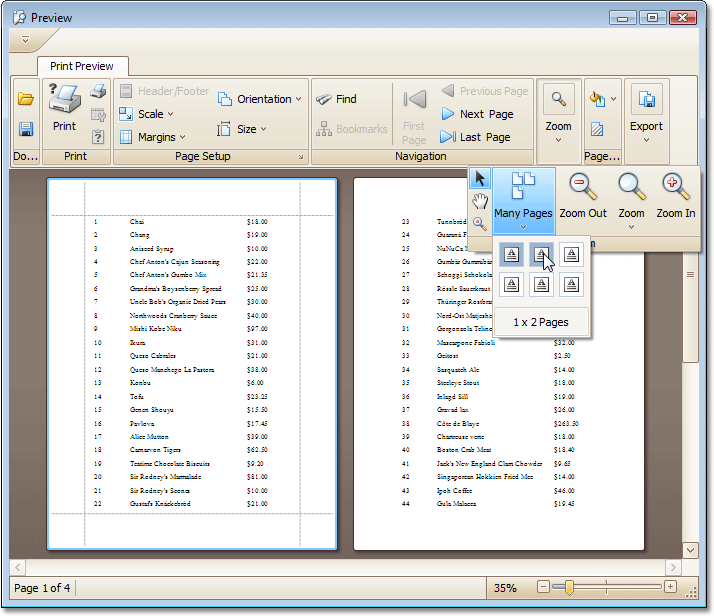
The ShowRibbonPreview method internally generates a report document, if it is has not yet been created.
If the document has already been created when you call the ShowRibbonPreview method, it will not be re-created. For this reason, if the report has been changed, call the XtraReport.CreateDocument or Link.CreateDocument method prior to calling the ShowRibbonPreview method.
After closing the Print Preview form, it is required to explicitly dispose of the document source (report or link) assigned to the PrintTool.
The options of the Print Preview Form are available via the PrintTool.PreviewRibbonForm property.